lol no worries, I had actually said it on page 1 but life got busy so i never responded till page 9. CheersI already cracked that joke on page 8. Let's just blame the time zones for the delay. Ha ha ha
Trophies, Badges, and Ranks!
- Thread starter Michael
- Start date
-
Guest, UPDATE We went through the site migration runbook and completed all steps. We will need to complete the migration next week, but will leave the forums up for the weekend. A few days after maintenance, a major upgrade revision to the forum site will occur.
- Status
- Not open for further replies.

Member III
Wow....
Interesting to read this 10 pages thread.
I had a number of questions on Trophies, Badges & Rank, so I started here first.
Some questions have been answered here, but not all.
May I suggest that a FAQ (Frequently Asked Question) Page be established at some point in the future.
Then, new folk like myself, that are learning their way around the website and forums, can quickly find solutions to such basic questions as:
"How can I change which badge is displayed on my profile", etc.
With the number of OB members expanding so fast, this must be putting the OB office under considerable stress.
I don't wish to add "noise" to the system with my basic questions, so I will live with the questions I have for now, and keep seeking solutions as I explore the website and forums in more detail.
May I also submit an improvement suggestion for future software upgrades:
A way to view your own personal progress on all badges / trophies, within your own profile.
(i.e. all badges / trophies shown - orange (achieved), green (ongoing - requires completion) and grey (not achieved)).
For these green (ongoing - requires completion) ones, it should provide information about your current status on this achievement
(e.g. you are 2 steps away from completing badge XXX - Requirements for completion: N more Posts, & N more Likes, etc.)
This way, we can quickly and simply assess our own progress and future requirements - which would motive some of us to complete some badges & trophies....
Thanks a lot for your consideration.
Interesting to read this 10 pages thread.
I had a number of questions on Trophies, Badges & Rank, so I started here first.
Some questions have been answered here, but not all.
May I suggest that a FAQ (Frequently Asked Question) Page be established at some point in the future.
Then, new folk like myself, that are learning their way around the website and forums, can quickly find solutions to such basic questions as:
"How can I change which badge is displayed on my profile", etc.
With the number of OB members expanding so fast, this must be putting the OB office under considerable stress.
I don't wish to add "noise" to the system with my basic questions, so I will live with the questions I have for now, and keep seeking solutions as I explore the website and forums in more detail.
May I also submit an improvement suggestion for future software upgrades:
A way to view your own personal progress on all badges / trophies, within your own profile.
(i.e. all badges / trophies shown - orange (achieved), green (ongoing - requires completion) and grey (not achieved)).
For these green (ongoing - requires completion) ones, it should provide information about your current status on this achievement
(e.g. you are 2 steps away from completing badge XXX - Requirements for completion: N more Posts, & N more Likes, etc.)
This way, we can quickly and simply assess our own progress and future requirements - which would motive some of us to complete some badges & trophies....
Thanks a lot for your consideration.

Traveler III
@Neil Q Smith Thank you for your input. More FAQs are definitely on the list of things to do!
How to change your badge already is described in this same FAQ forum: Tutorial on how to set a badge on display under your name/avatar
You can see which badges you have completed, the dates you completed them, and how many points you gained in your profile. Click 'Badges" and then the path you want to review.
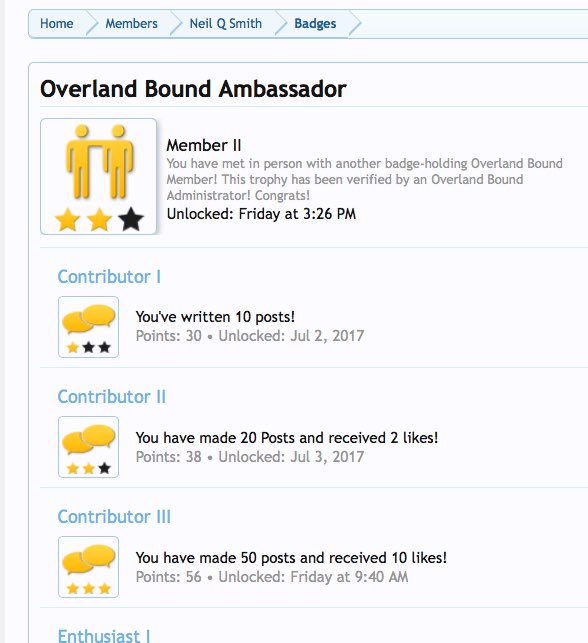
How to change your badge already is described in this same FAQ forum: Tutorial on how to set a badge on display under your name/avatar
You can see which badges you have completed, the dates you completed them, and how many points you gained in your profile. Click 'Badges" and then the path you want to review.
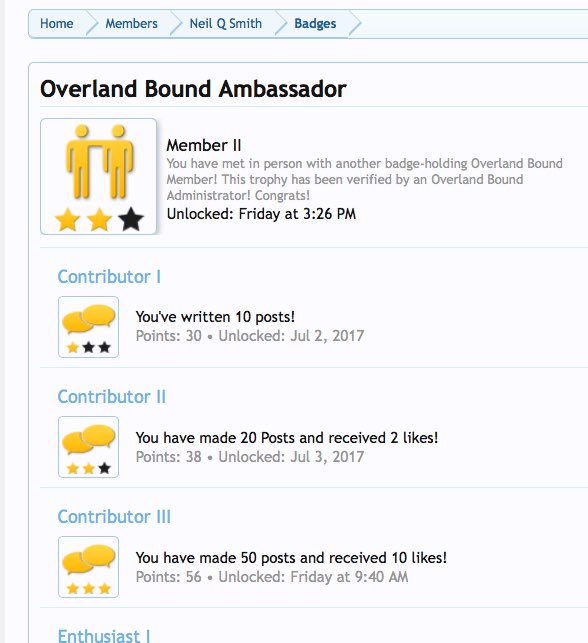

Member III
@Neil Q Smith Thank you for your input. More FAQs are definitely on the list of things to do!
How to change your badge already is described in this same FAQ forum: Tutorial on how to set a badge on display under your name/avatar
You can see which badges you have completed, the dates you completed them, and how many points you gained in your profile. Click 'Badges" and then the path you want to review.
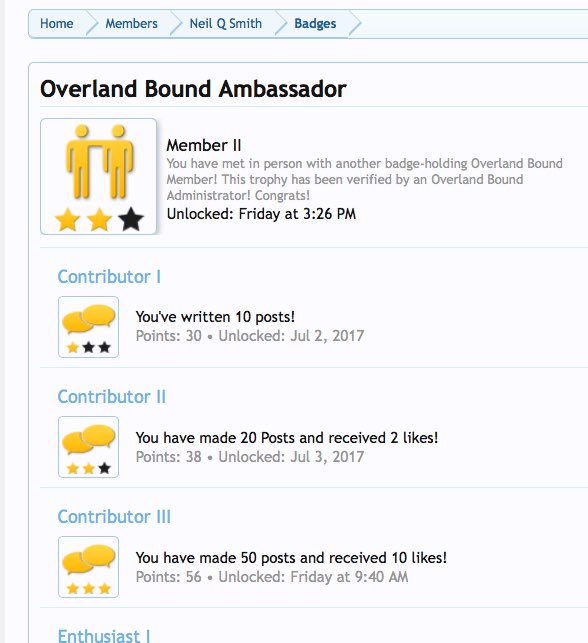
Hei Steve
Thanks a lot for your reply - much appreciated.
Actually, the short video by Kevigizmo was extremely useful.
https://www.dropbox.com/s/7q7jre4ga3r4g2y/OB-Member Badge Video.mov?dl=0
Switching off the 2 radio buttons on my profile made all the difference !!!
Thanks a lot
Good to see what badges & trophies I have, and what I need to aim for in the future.
Cheers
Neil :)

Member III
I've had numerous people try to explain how to change badges etc and still to date I've never been able to do it. Additionally I've not figured out how to add a picture to my signature line like other peopleWow....
Interesting to read this 10 pages thread.
I had a number of questions on Trophies, Badges & Rank, so I started here first.
Some questions have been answered here, but not all.
May I suggest that a FAQ (Frequently Asked Question) Page be established at some point in the future.
Then, new folk like myself, that are learning their way around the website and forums, can quickly find solutions to such basic questions as:
"How can I change which badge is displayed on my profile", etc.
With the number of OB members expanding so fast, this must be putting the OB office under considerable stress.
I don't wish to add "noise" to the system with my basic questions, so I will live with the questions I have for now, and keep seeking solutions as I explore the website and forums in more detail.
May I also submit an improvement suggestion for future software upgrades:
A way to view your own personal progress on all badges / trophies, within your own profile.
(i.e. all badges / trophies shown - orange (achieved), green (ongoing - requires completion) and grey (not achieved)).
For these green (ongoing - requires completion) ones, it should provide information about your current status on this achievement
(e.g. you are 2 steps away from completing badge XXX - Requirements for completion: N more Posts, & N more Likes, etc.)
This way, we can quickly and simply assess our own progress and future requirements - which would motive some of us to complete some badges & trophies....
Thanks a lot for your consideration.

Member III
Hei KeithI've had numerous people try to explain how to change badges etc and still to date I've never been able to do it. Additionally I've not figured out how to add a picture to my signature line like other people
Thanks for your reply / comment.
I took the challenge to find out how to insert an image into the signature line.
It took a few minutes to figure it out, but I found a working solution (provided the image you wish to display is already published somewhere on the internet - i.e. has a URL address)
How to do it:
Go to your "Profile Page"
Open your "Signature"
Within the edit box area, select where you wish to add your image
Click the "Image" button (white rectangle) on the top tools menu of the signature edit box.
(In another Tab) Go to the website and image you wish to display, and use the "Copy" command on the image (to grab the URL address of the image)
Use the "Paste" command in the "Image URL" box, to enter the desired image URL address.
Press "Preview" to review
Press "Save Changes" to complete the process.
I just searched for a nice image from our recent Iceland Arctic Trucks website.
Let me know if this helped - Hope so :)
Best Wishes from another Brit - living in Norway.
Last edited:

Member III
Hei Keith
Thanks for your reply / comment.
I took the challenge to find out how to insert an image into the signature line.
It took a few minutes to figure it out, but I found a working solution (provided the image you wish to display is already published somewhere on the internet - i.e. has a URL address)
How to do it:
Go to your "Profile Page"
Open your "Signature"
Within the edit box area, select where you wish to add your image
Click the "Image" button (white rectangle) on the top tools menu of the signature edit box.
(In another Tab) Go to the website and image you wish to display, and use the "Copy" command on the image (to grab the URL address of the image)
Use the "Paste" command in the "Image URL" box, to enter the desired image URL address.
Press "Preview" to review
Press "Save Changes" to complete the process.
I just searched for a nice image from our recent Iceland Arctic Trucks website.
Let me know if this helped - Hope so :)
Best Wishes from another Brit - living in Norway.
hey thanks for the info but I've tried numerous images from various sites and no joy. I'm not normally so bad with this sort of thing. I'm wondering if it is something to do with me trying on my tablet. perhaps it needs to be done with a proper computer / laptop.
so you're a Brit living the life in Norway eh? Why did you leave and where did you originate from? Do you know Joey83 on here, I think he lives in the same area as you. we had our honeymoon cruising the Fjords and spent a bit of time in Stavanger amongst other places. Wow stunning scenery
This is so cool!! Look forward to challenging myself and working through the ranks and trails with y'all!!

Member III
hey thanks for the info but I've tried numerous images from various sites and no joy. I'm not normally so bad with this sort of thing. I'm wondering if it is something to do with me trying on my tablet. perhaps it needs to be done with a proper computer / laptop.
so you're a Brit living the life in Norway eh? Why did you leave and where did you originate from? Do you know Joey83 on here, I think he lives in the same area as you. we had our honeymoon cruising the Fjords and spent a bit of time in Stavanger amongst other places. Wow stunning scenery
Hei Keith
Thanks a lot for your reply.
Sorry you are having so many problems with loading these images - I suspect you are right about the tablet and having to use a PC instead.
Originate from Barnsley / Doncaster area, South Yorkshire.
Left UK in 1993 to Stavanger Norway - Petroleum Geologist working in Oil & Gas business.
Been here ever since.
Norway is a wonderful country to live in.
There is so much mountains and fjords to explore......
And literally just on your doorstep - you dont have to go far, to get away and experience a great view
Nice to hear you chose Norway cruise for your honeymoon.
And that you got to visit Stavanger.
Joey lives literally just down he road from me
So when I joined OB we met up within a short time.
We are in regular contact.
I see you are based in Plymouth
I get back to the UK a few times a year, but its mainly to visit my old mum,
so I don't get to visit the south of UK anymore.
Lets keep in touch via OB
and if you are ever planning a trip to Norway (or Iceland) let me know
(Iceland - because I go there often and take the Arctic Trucks - see latest visit website: www.ice2017.no)
Cheers
Neil :)
Lots of posts and i may have missed this, but can you get lvl 3 of a badge before lvl 2 or do you need to proceed in order?

Influencer II
As long as you meet the requirements for the badge, you can achieve them in any order ☺Lots of posts and i may have missed this, but can you get lvl 3 of a badge before lvl 2 or do you need to proceed in order?
Do the fees for supporter come out every month for a year and then you resubscribe? Do i pay monthly automatically for 12 months once i set up a payment method?

Influencer II
There are two Methods which should be on the page near the bottom,Do the fees for supporter come out every month for a year and then you resubscribe? Do i pay monthly automatically for 12 months once i set up a payment method?
First is a recurring monthly charge which comes out until you stop it, or there is a pay for 12 month upfront as such

Benefactor
- 15,584
- First Name
- Michael
- Last Name
- Murguia
- Member #
-
0000
- Ham/GMRS Callsign
- KM6YSL
Hey all - just a quick note that I made some good progress today incorporating a lot of your feedback into the trophy system I'm maintaining a spreadsheet and adding to it. If you guys want to add suggestions or comments to the sheet, please do! I'll review and incorporate the suggestions as appropriate!
Trophy Sheet
Trophy Sheet

Benefactor
- 15,584
- First Name
- Michael
- Last Name
- Murguia
- Member #
-
0000
- Ham/GMRS Callsign
- KM6YSL
October? Once the list is populated, I'll want to run it by a few folks to get feedback.When do the trophy updates go live?
M
awesome. pathfinder 1 is listed twice on the new trophy sheet. just a heads up. maybe it's intentional.Hey all - just a quick note that I made some good progress today incorporating a lot of your feedback into the trophy system I'm maintaining a spreadsheet and adding to it. If you guys want to add suggestions or comments to the sheet, please do! I'll review and incorporate the suggestions as appropriate!
Trophy Sheet
Last edited:
Also I think that there should be a master fabricator badge for guys that do things like IFS to SFA conversions or weld on IFS suspension kits themselves or or similarly fabrication heavy projectsOctober? Once the list is populated, I'll want to run it by a few folks to get feedback.
M
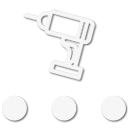
Creator III
- 5,660
- First Name
- Jason
- Last Name
- Shelby
- Member #
-
6080
- Service Branch
- TN National Guard
Yep, also what about us guys that do our on mechanic work?Also I think that there should be a master fabricator badge for guys that do things like IFS to SFA conversions or weld on IFS suspension kits themselves or or similarly fabrication heavy projects
Overland Bound Member #6080
Follow us on Facebook, and Instagram
- Status
- Not open for further replies.



