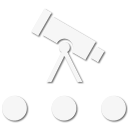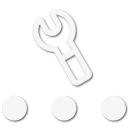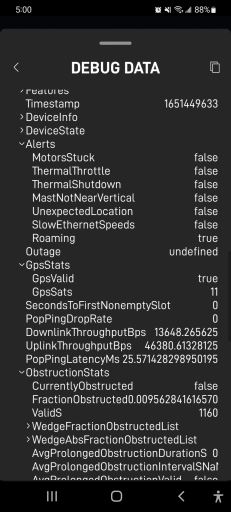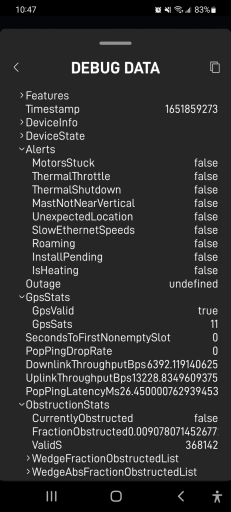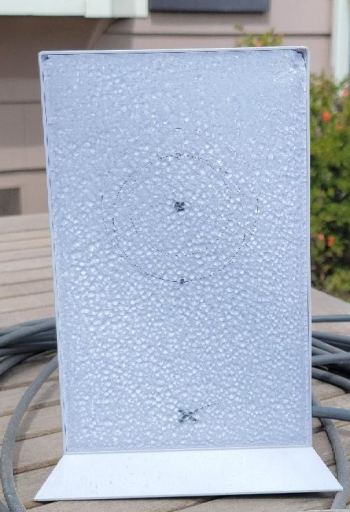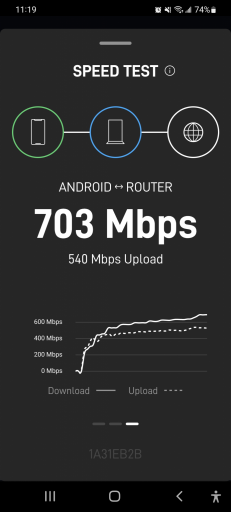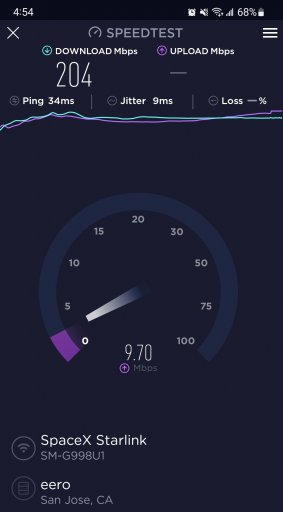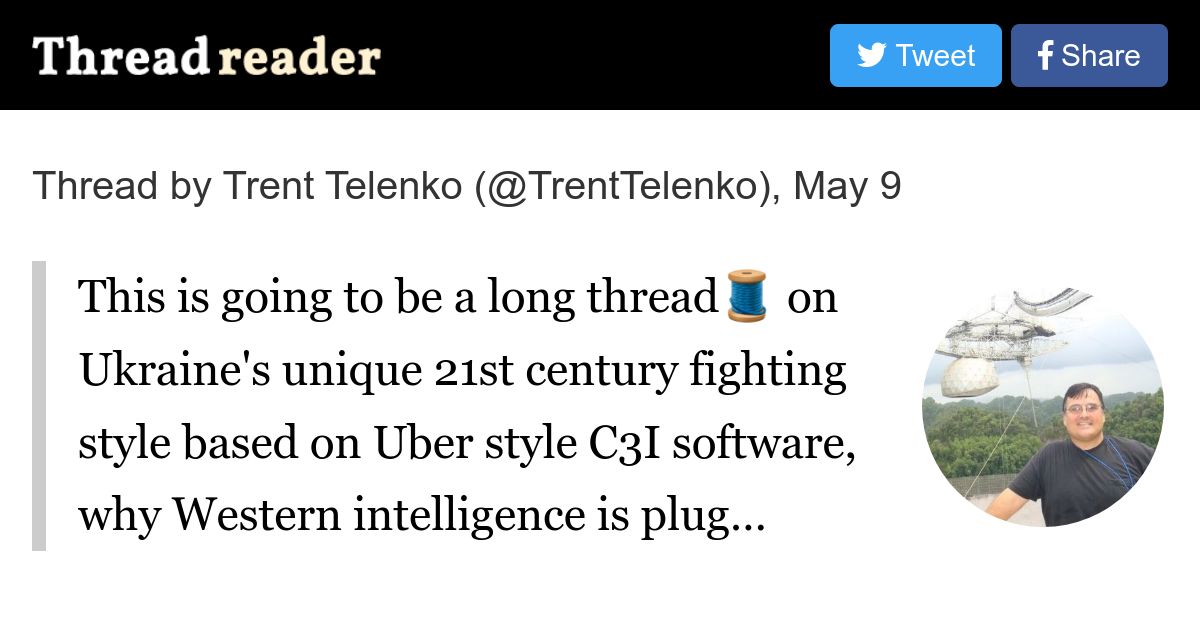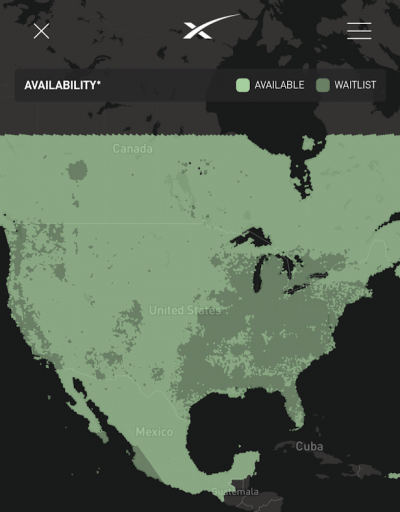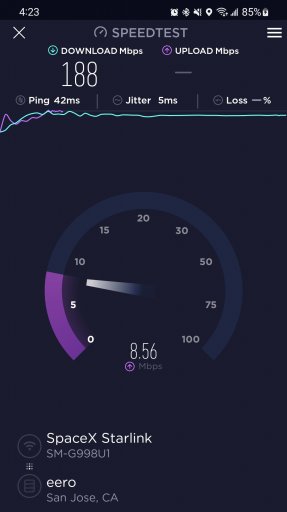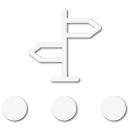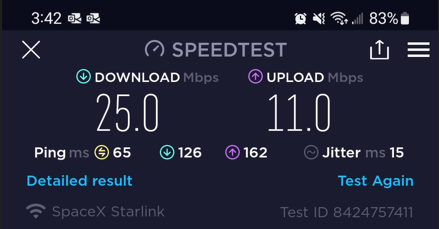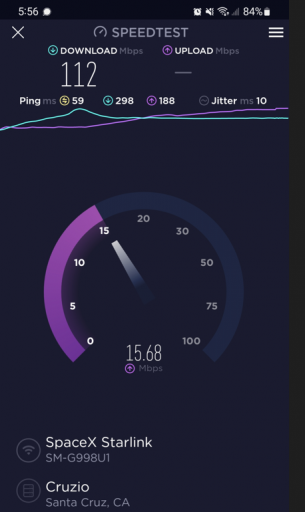I have been a Starlink user from home since March 2021. I initially signed up to be a beta tester in late 2019. Starlink is great and not even in the same league as other Satellite ISP's. I was a HughesNet customer for 7 years prior and hated every minute of it! Every sub 1mbps download with 900ms ping minute of it!
My dish has been roof mounted since April 2021. Dishy (yes that is the name SpaceX gave to the round dish) has been subject to snow, ice, -22°F to 110°F temperature, 95mph wind, torrential downpours, smoke from pasture burning, dust and humidity. In the last year (including the beta period) I can count the number of outages on one hand. This has been a life changer since I live in a digital Bermuda Triangle with no cell coverage. My monthly bill just went up to $110/mo, but I would be willing to pay much more than that for the service!
View attachment 229909
You will never catch me trying to take my dish overlanding! I go on trips to unplug and get away from everything. If you work from the road or live on the road, do your thing.
If you are excited about the portability of Starlink, first check out Starlink's Availability Map to see if it will suit your travel plans. Starlink's portability is only available in areas that are not waitlisted and does cost another $25/mo.
Starlink
View attachment 229910
In regards to cable attached to the dish, it is just a basic shielded network cable; around 26awg from my experience with a neighbor who cut their cable with a lawn mower.
Also, you don't have to use the Starlink router.