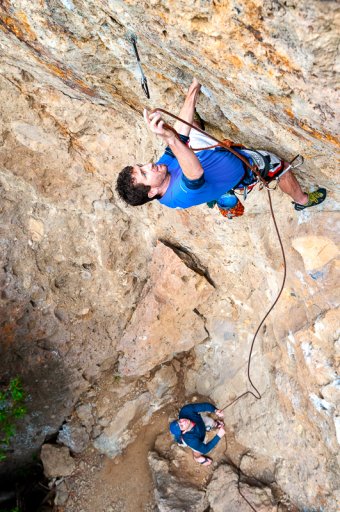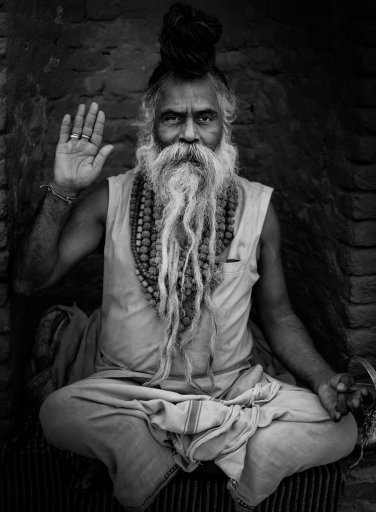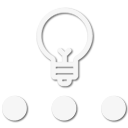The histogram is a live-graph of pixel count relative to luminescence value, or more simply, contrast and exposure. The more the graph leans to the right the more it indicates over exposure (in some elements) with the tallest spikes indicating "clipped" or burnt pixels. Or, no data. Values expressed far left indicate dark shadows. I high spike to the left indicates blacked out pixels or "crushed."Those are great great camera's you have there Brett,have you tried to set your 7D MKIII on shutter speed at least 1/2000 of a sec. with a good lighting available or faster,to keep you from ( camera shake ) and let the camera set the aperture to what the ISO calls for or set it on manual and set the shutter speed and aperture to what the best ISO reads,if the ISO is shot at the minimun 100 /200/400/800 etc. higher,than your histogram should be less noise,it all depends on the what ISO is used,the higher the ISO the more noise it will pick up,but it all depends on all your settings.
In short, the easiest way to use a histogram is to watch far right to avoid hard spikes that nuke all the data that cannot be recovered. This tool works with every ISO in the camera range.
You are correct, higher ISO will introduce more pixel noise, but this is not represented in a histogram, but rather the ISO itself. Most newer bodies will produce low noise up to 3200 ISO. Many pro-sumer bodies won't show much noise even at 6400. I squeak up to 12,800 ISO on my Canon pro bodies before noise is an issue.
With regard to shutter speed, with a non-stabilized lens, the old rule of "faster than focal" still applies. If shooting, say 70mm focal length, you just want to be faster than 1/70th of a second, which in practical terms would probably put most people at 1/125 second.
At any rate, most images that "don't turn out well" are usually more about composition, contrast, and exposure than anything else.
Fun stuff. :)