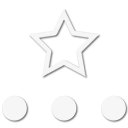Ok here are a couple of screen shots as examples. The level of detailed difference is very clear. 2000ft zoom level
Delorme - Note that Earthmate does not show the continuation of the trail on Promontory Butte.
Gaia GPS with USFS Map Layer
1 mile zoom level. Highway is not as distinguished but would be in a road map view like OpenStreets.
If you have a Pro subscription the Mapbox HD maps are excellent. A great replacement for the Google Maps which were removed. Also, the just added a public lands layer for pro subscribers. You can now tell if you are on state land, national forest, private, etc. In addition to that for many states hunting boundary layers are now available. Not something I would use but I have friends looking for that.
It all just depends on the level of detail you need. USFS Raster maps are as close to good paper maps in my book. All of the forest roads are clearly labeled and easy to follow.
Hope this helps someone....
Chris