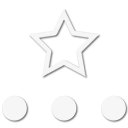Advocate II
Thanks 1louder for the confirmation on the app.That's the correct one. I believe you have to have a Delorme account to download the maps but don't quote me.
I also saw this today that popped up on my IPhone. It's the TRX OffRoad map for phone apps as well. Don't know that much about it maybe you all can chime in to see if it's worth it.
http://www.fourwheeler.com/news/1608-magellan-trx-off-road-navigation-now-available-as-a-smartphone-app/