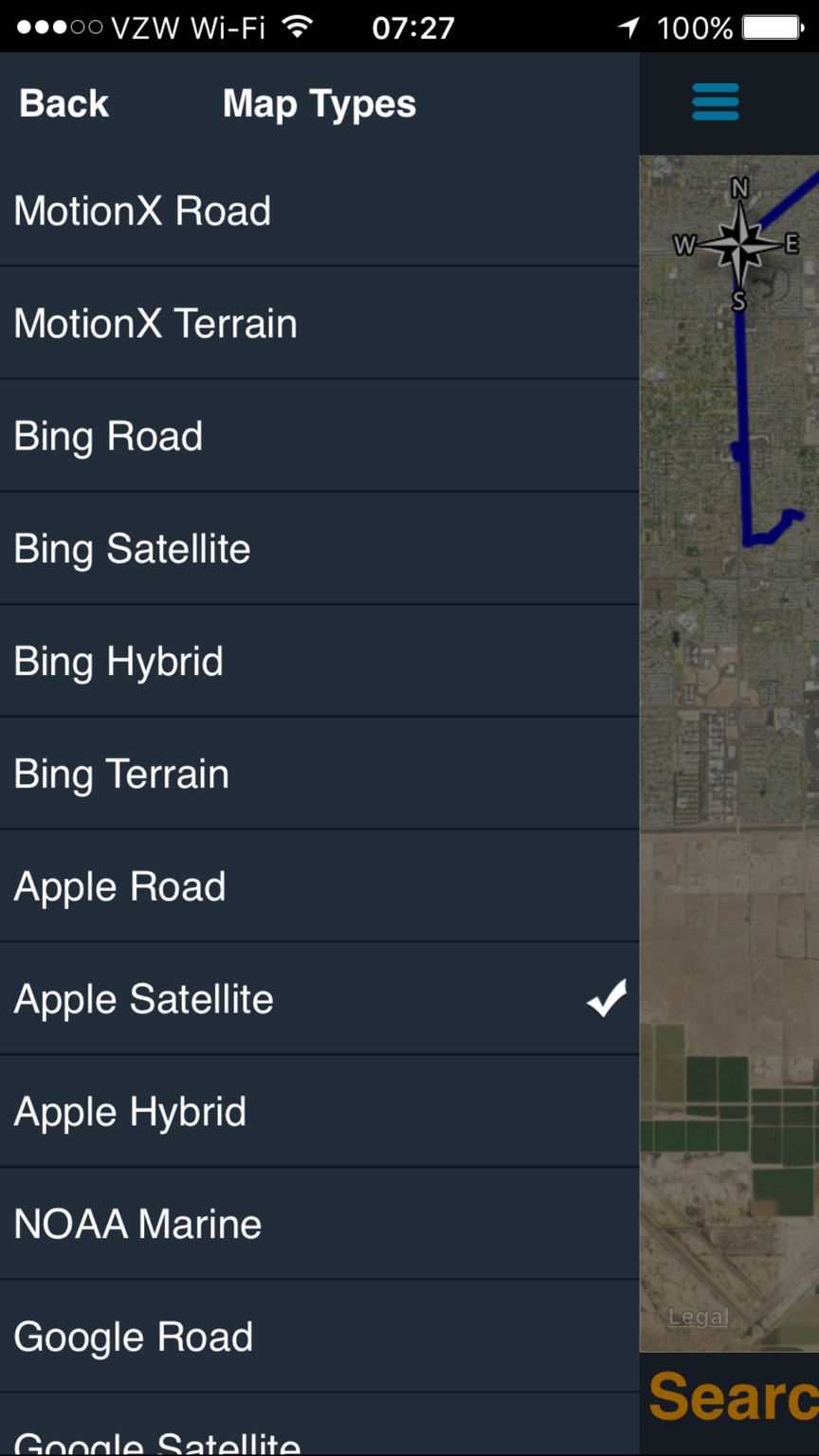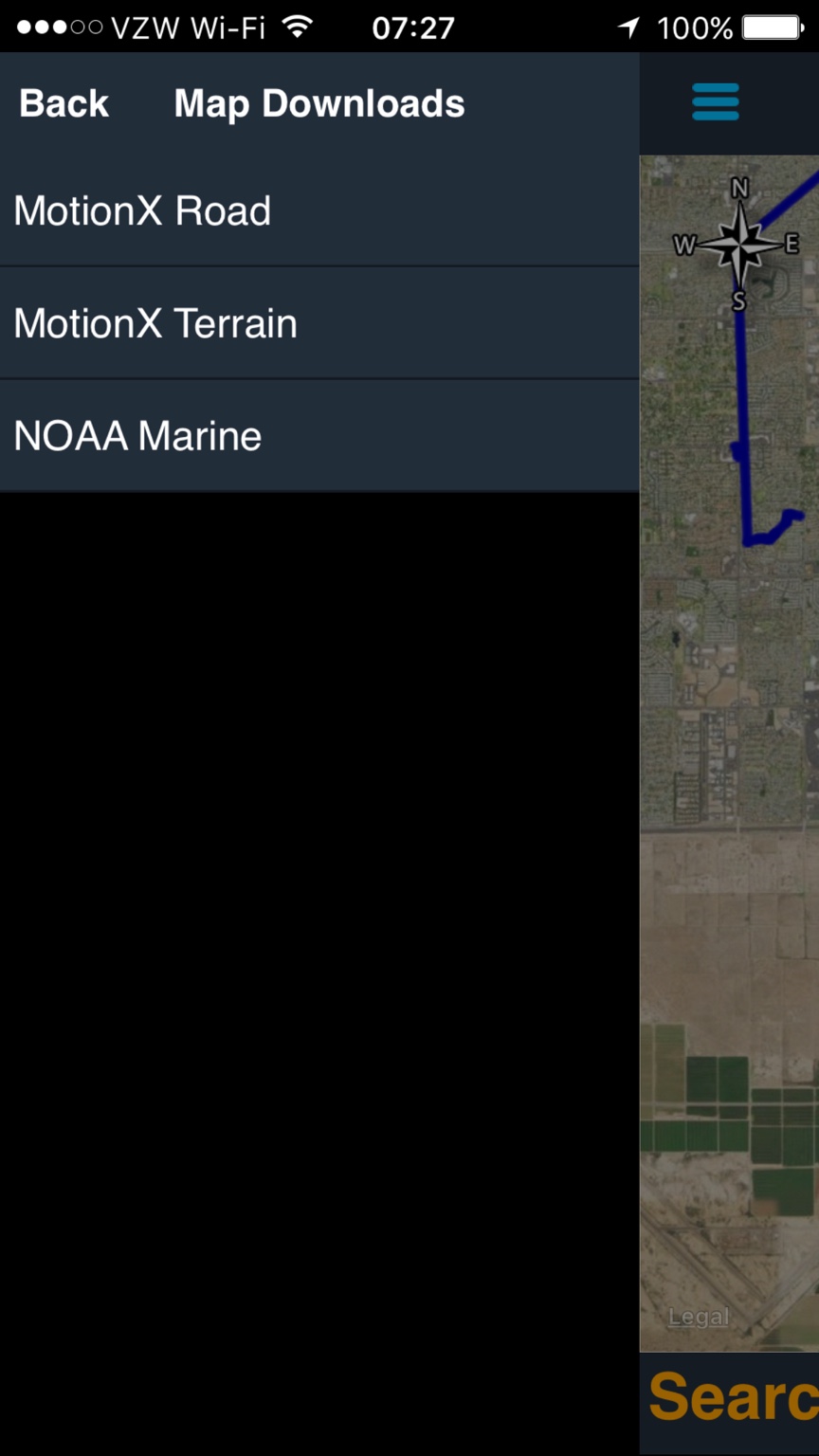Ultimate Campground is an excellent app.Not certain this is the place to ask however....
Does anyone have an app they would recommend for camping locations? There seem to be some decent state park based apps but I have not had luck with something that lists all types of camping.
iOverlander is ok too.