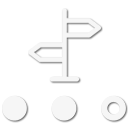Enthusiast III
Not sure it this is the right place for bug reports. If there is a better place for this let me know & I’ll resubmit…
There seems to be a problem using OB1 on more than one device at a time. I have an iPad and an iPhone and I use OB1 on both of them. The problem is, after I access it on one device, it stops working on the other, and I’m presented with a message about successfully creating account (see attached image). In this state, the app is pretty much non-functional. I can get it working by logging out and back in, but that breaks the app on my *other* device. With biometrics (touch/face ID) configured, this isn’t a huge problem, but it seems like something you’ll want to fix :)
Thanks!
Kris
There seems to be a problem using OB1 on more than one device at a time. I have an iPad and an iPhone and I use OB1 on both of them. The problem is, after I access it on one device, it stops working on the other, and I’m presented with a message about successfully creating account (see attached image). In this state, the app is pretty much non-functional. I can get it working by logging out and back in, but that breaks the app on my *other* device. With biometrics (touch/face ID) configured, this isn’t a huge problem, but it seems like something you’ll want to fix :)
Thanks!
Kris