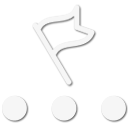I know getting permission is involved, but how exactly do you access and use a repeater with this radio, and how far can you communicate with it, theoretically and realistically?
Repeater Channels
Your MXT275 has the ability to access repeater channels. The use of a repeater can significantly increase a radio’s range and coverage area. Prior to using a repeater you must coordinate with the owner of the repeater to gain permission to use the repeater. Be sure to understand and follow the sharing and usage rules for each repeater system. To Set the Repeater Channel: 1.Press and release the Menu button to place the radio in “Menu” mode. 2. Use the Volume Up or Volume Down button to scroll through the menu options until the LCD display shows rP 3.Press the Lock button to confirm your selection. 4. Use the Volume Up or Volume Down button to select ON or OFF. 5.Press the Lock button to confirm your selection. YOU MUST PRESS THE LOCK BUTTON TO CONFIRM YOUR SELECTION OR THE REPEATER CHANNEL SELECTION WILL NOT BE CHANGED ▪ When activated the repeater channels will be displayed as the channel number (Ex. 15,16,17,ect.) and the rP icon ▪ Repeater channels will appear immediately following the standard GMRS channels (ex: 20,21,22,15rP,16rP17rP etc) .
Since most repeaters use PL (CTCSS) tones, you'll also likely need to set this as well so you can trip the repeater. The tone type (below) will be "Ct". Don't worry about the "dC" setting. The owner/trustee will let you know what the tone is when he/she grants permission to use it.
To select a Privacy Code
1.Press and release the Menu button to a place the radio in “Menu” mode. 2. Use the Volume Up or Volume Down button to scroll through the menu options until the LCD display shows Pt, then press the Lock button. 3. Use the Volume Up or Volume Down button to select the privacy tone type you would like to use: oF, Ct, or dC 4.Press the Lock button to confirm your selection. ▪ The (for CTCSS) or (for DCS) icon will show on the LCD display, according to your selection 5. Use the Volume Up or Volume Down button to scroll forward or backward through the available Privacy Codes until the desired Privacy Code is shown on the LCD display. NOTE: DCS Privacy Codes 100-104 are shown on the LCD display as A0-A4. NOTE: Selecting a Privacy Code of “oF” will disable the Privacy feature. 6. When the desired Privacy Code is shown on the LCD display, press the Lock Button to confirm your selection. YOU MUST PRESS THE LOCK BUTTON TO CONFIRM YOUR SELECTION OR THE PRIVACY CODE WILL NOT BE CHANGED NOTE: If you select a CTCSS Privacy Code, any pre-selected DCS Privacy Code will be cancelled, and vice-versa.
With regard to range, the increase in transmit and reception distances will depend on IF you can hit the repeater, the power output of the repeater and the height AGL of the repeater antenna.
Hope this helps!