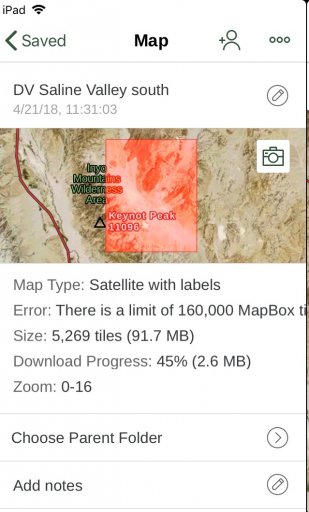So I downloaded Gaia on my new android and tested it out today. It tracked great on the normal curvy roads in Reno. I like the pause and restart track feature since I made several stops along the way. Tomorrow I will test it on the trail.
Before I invest in a tablet, I am trying to learn the Gaia maps and functions on the website. I must say....I have never used a GPS/cell Map system before so it is a slow learning curve. LOL.... but I'll get there.
Thanks for starting and monitoring this thread. I'm sure I'll have some questions on filing system and import from other maps (which I did from a Garmin track I saved). The Garmin import definitely seemed to track strange compared to the test track I did today.
Anyway....thanks again
@1Louder