I use IMovie on my iPhone 6. Also use a GoPro Hero 4. It's easy to use but does have its limitations. I have done a few video attempts.
YouTube under vdawg1115
YouTube under vdawg1115

Influencer II
I have an android phone. As far as my pc itd a Dell xps 13.Hello Raul, Dominic here from our SoCal meet-up.
For basic editing, ease of use, and a short learning curve I would recommend iMovie. However, I know you are using PC...what type of phone are using? Do you have a tablet?
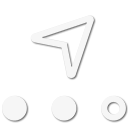
Pathfinder II

Enthusiast III

Influencer I
2951
Can you import AVCHD files directly from the camera into Premiere? Great videos by the way!We use Adobe Premiere Pro CC after struggling with the Sony platform. Adobe is much more intuitive for my methods.
We shoot on a Canon Xa30, Nikon D5300, Galaxy S6, CGO3 (4K drone), and GoPro Silver 4.
Here's the first video we edited on Adobe Premier Pro:
Still learning but we can crank them out a LOT faster now.
If you know photoshop, premiere is a good transition. Also with Adobe Creative cloud you'd be able to get tutorial access along with help desk. Lynda.com and Youtube are great too!I have used movie maker before UT for some reason it's not available for Windows 10.
Sent from my SM-G930T using Tapatalk
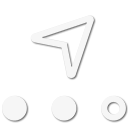
Pathfinder II
I usually dump the SD card to a local hard drive then backup to an external. All my currently working files get moved to my SSD hard drive so I don't have to build proxy files which is time consuming. My setup allows me to preview video in full resolution that way. I've never directly imported from a camera to the program but I think it can be done.Can you import AVCHD files directly from the camera into Premiere? Great videos by the way!

Influencer I
2951
Thanks for the info. I was having a strange issue where my computer was not seeing my camera as a hard drive which is why I was asking. It's an older Sony and Sony's software no longer supports it. I tried again this weekend and I was able to see it as hard drive and pull my files off. I mostly use the GoPro but the super wide angle isn't always great for the subject matter.I usually dump the SD card to a local hard drive then backup to an external. All my currently working files get moved to my SSD hard drive so I don't have to build proxy files which is time consuming. My setup allows me to preview video in full resolution that way. I've never directly imported from a camera to the program but I think it can be done.

Influencer I
2951
