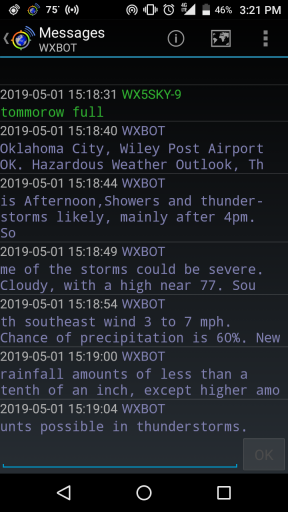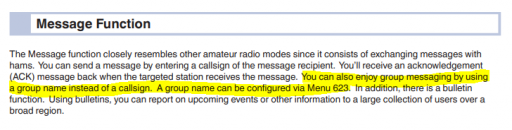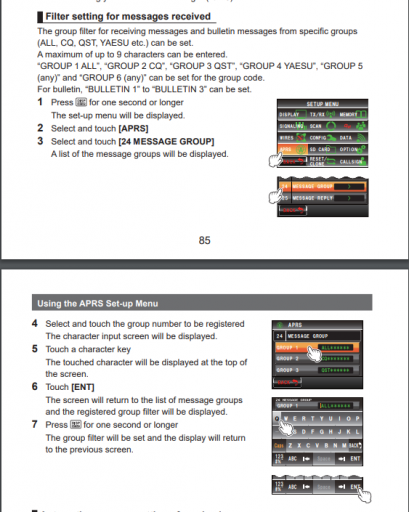Member III
Most discussions about APRS revolve around tracking yourself and/or your vehicle, but it is much more than that. You can send messages to other APRS users, you can beacon positions of various objects (local repeaters, camp or Field Day site, traffic accident, etc), you can send SMS Text messages to a cell phone, short emails, even post to your Twitter account.
This thread will concentrate on sending SMS Text and Email as it could be handy to use to notify a family member of your situation should cell coverage be unavailable. In order for this to work you need to be within range of a digi-peater (digital repeater) that is within a couple of hops of an i-gate (Internet gateway), with one exception. A hop is when your signal goes from digi-peater to digi-peater, the accepted protocol is 2-3 hops max and this is done in the settings of your APRS setup.
My pictures and instructions will relate specifically to using APRSdroid however the syntax should be the same.
SMS Text sent from RF:
Your APRS radio should be on and your phone/tablet connected with APRSdroid running.
Go to the top right hand corner of APRSdroid, you will find three dots lined up vertically. Select them and the first option in the drop down menu is Messages. Click it and you will be taken to another screen, at the bottom you will see a button "Send Messages to..."
Messages are sent to "Callsign" SMSGTE.
The "Message Text" includes the phone number you are sending the message to and the message you want to send. All of this is limited to 67 characters, including the phone # so an Alias can be set up to allow more room for a message. That's worse than Twitter, but I am not a Tweeter so I won't include the how to.
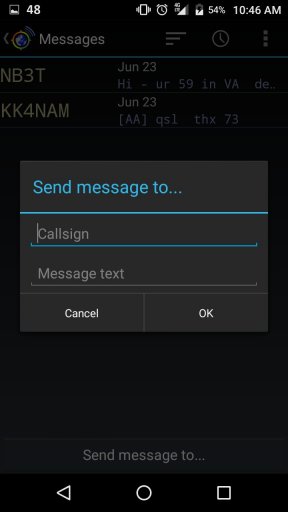
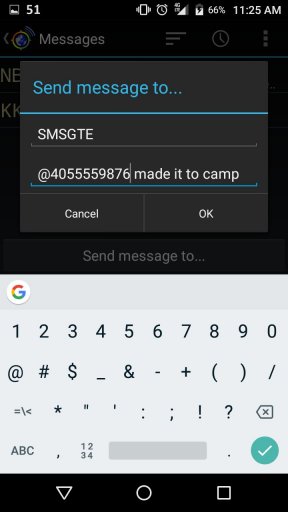
ALIAS:
To create an Alias you first have to create a log in by simply sending a message to SMSGTE from APRSdroid with the message of #mynumber add (insert your number).
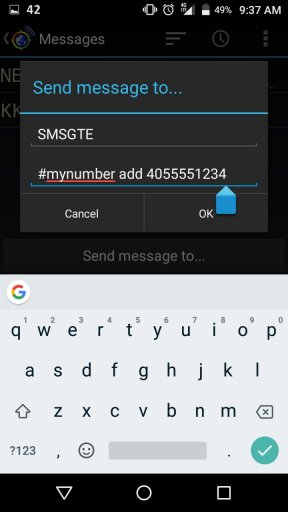
You will get a confirmation message on APRS confirming your number is now associated with your callsign.
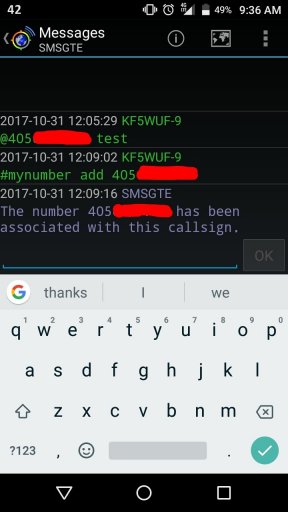
You can now set up a password from your cell phone by first sending yourself an text from APRS. You will receive a text from the unlisted SMSGTE phone number. You simply reply to the text with #password set (insert password).
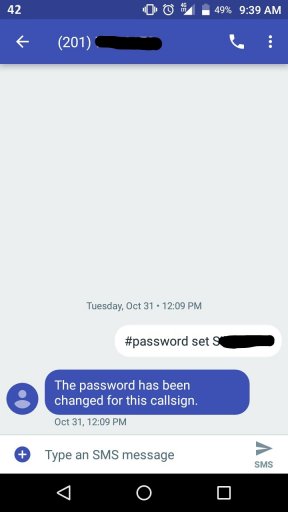
Once you have done this you can go to http://smsgte.wixsite.com/smsgte/alias-manager
You can set up Alias via your phone as well, but frankly it was just easier to go to the web and do it.
Go to the blue box on the right, complete the form and info and add (or delete).
Though on APRS your callsign will appear with an SSID (a - and a number following your call sign such as -9 for mobile) your do not enter the SSID when logging into the Alias Manager.
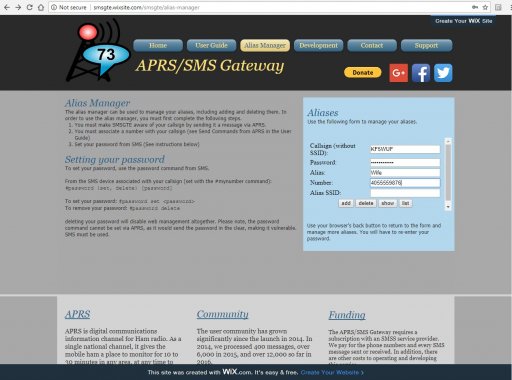
This allows you to enter more subject in your text as the phone number will take up less of the 67 characters.
Your message would now look like this:
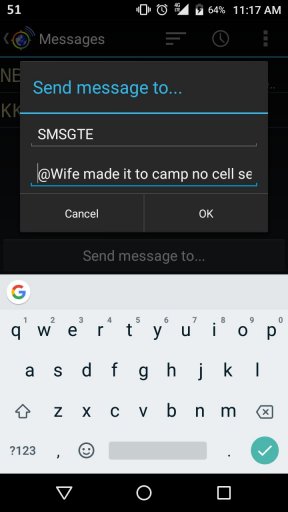
The person you are texting may respond IF they are a license ham as their messages will be passed over RF.
EMAIL sent from RF:
There are a couple of servers that facilitate passing an email from RF, I like EMAIL-2 as it offers some options and seems easy enough to use.
For email you will use EMAIL-2 for the callsign.
Your "Message Text" will include the email address and message, again limited to 67 characters. Alias's can be set up here as well.
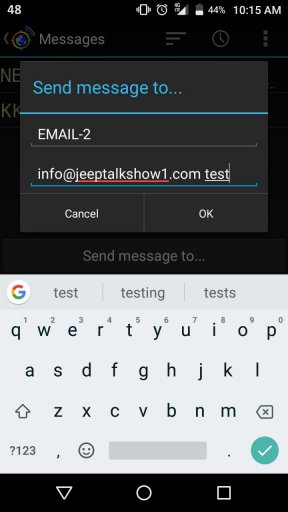
To set up an Alias for email you would again send a message to EMAIL-2 and in the message put the Alias (Insert email address - lower case).
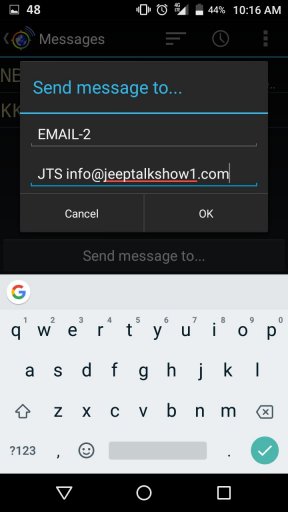
Again this will allow you to send a slightly longer message as the email will now take up less characters.
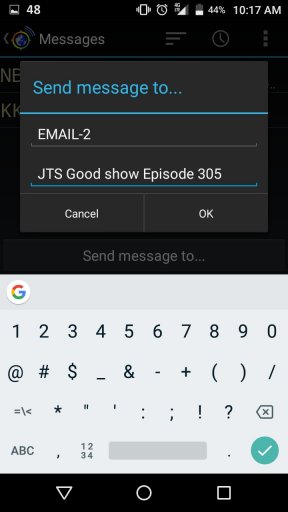
Using the EMAIL-2 server also allows the email recipient to reply, but as with SMS they too must be a license ham as the message will be sent over RF. You must set them up as an Alias first to keep spam off of the APRS infrastructure. There is also a specific format their email must have. The subject line of the email would need to include your call sign WITH SSID, : (colon must be present) and their message to you. The body of the email would simply be: userid: (their alias): Again the colons must be present, though no space after it I had to do that as the forum wanted to make it a sad face.
Subject: KF5WUF-9:be safe
Body: userid:wife:
The EMAIL-2 server will send you acknowledgements that the email has gone through.
If the recipient replies to your email and you are not currently running APRS the server will hold your email for 24hrs and you may retrieve it by sending "get" to EMAIL-2.
Now remember how I said you must be within range of a digi-peater with one exception? That would be that you can also use the International Space Station (ISS) and an APRS satellite (NO-84 or NO-44). You would need to change your frequency from 144.390Mhz to 145.825Mhz and change your path from Wide1-2, Wide 2-2 to APRISS. You would also need to know when the ISS/Sat would be flying over which can be done with various apps, but if you are out of cell service you would need to have the info beforehand. If you are running an HT for APRS you would need a direction yagi antenna to get into the ISS or sats however if you are running a mobile radio, about 30 watts and a mobile antenna can make it into the ISS/Sat just fine. I have successfully sent SMS Text messages from my Jeep to my wife's cell phone via the ISS.
Helpful Links:
http://smsgte.wixsite.com/smsgte
http://www.algissalys.com/amateur-radio/aprs-services
http://www.aprs-is.net/email.aspx
Let me know if you have any questions about this or ham radio in general.
This thread will concentrate on sending SMS Text and Email as it could be handy to use to notify a family member of your situation should cell coverage be unavailable. In order for this to work you need to be within range of a digi-peater (digital repeater) that is within a couple of hops of an i-gate (Internet gateway), with one exception. A hop is when your signal goes from digi-peater to digi-peater, the accepted protocol is 2-3 hops max and this is done in the settings of your APRS setup.
My pictures and instructions will relate specifically to using APRSdroid however the syntax should be the same.
SMS Text sent from RF:
Your APRS radio should be on and your phone/tablet connected with APRSdroid running.
Go to the top right hand corner of APRSdroid, you will find three dots lined up vertically. Select them and the first option in the drop down menu is Messages. Click it and you will be taken to another screen, at the bottom you will see a button "Send Messages to..."
Messages are sent to "Callsign" SMSGTE.
The "Message Text" includes the phone number you are sending the message to and the message you want to send. All of this is limited to 67 characters, including the phone # so an Alias can be set up to allow more room for a message. That's worse than Twitter, but I am not a Tweeter so I won't include the how to.
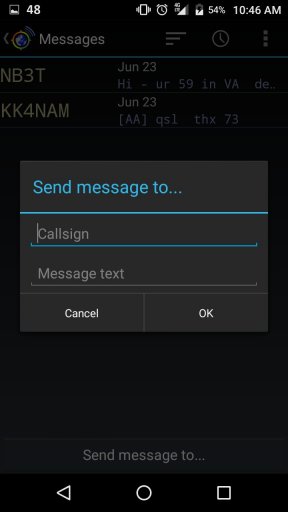
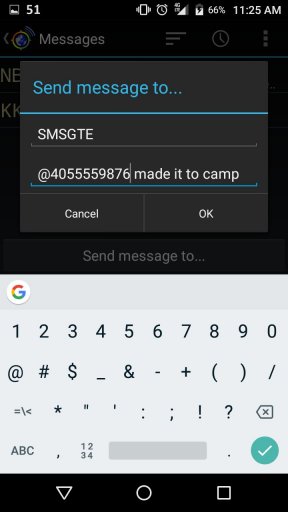
ALIAS:
To create an Alias you first have to create a log in by simply sending a message to SMSGTE from APRSdroid with the message of #mynumber add (insert your number).
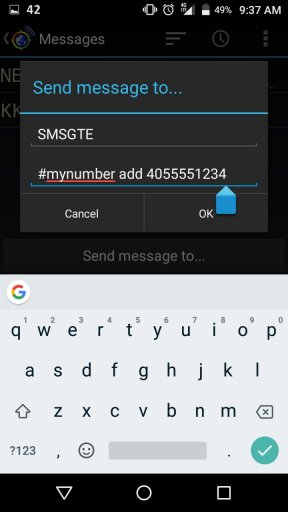
You will get a confirmation message on APRS confirming your number is now associated with your callsign.
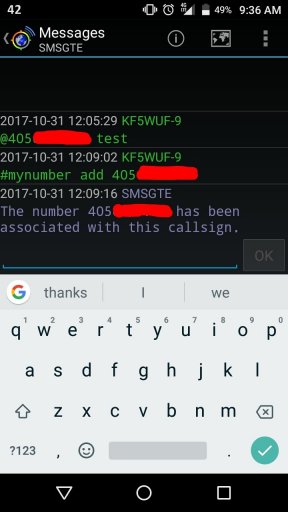
You can now set up a password from your cell phone by first sending yourself an text from APRS. You will receive a text from the unlisted SMSGTE phone number. You simply reply to the text with #password set (insert password).
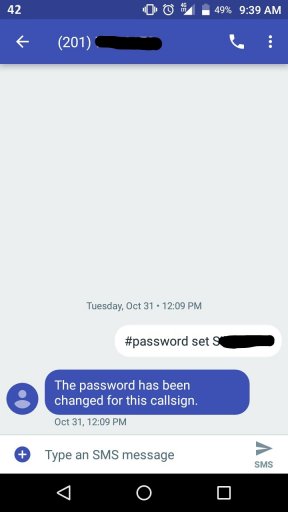
Once you have done this you can go to http://smsgte.wixsite.com/smsgte/alias-manager
You can set up Alias via your phone as well, but frankly it was just easier to go to the web and do it.
Go to the blue box on the right, complete the form and info and add (or delete).
Though on APRS your callsign will appear with an SSID (a - and a number following your call sign such as -9 for mobile) your do not enter the SSID when logging into the Alias Manager.
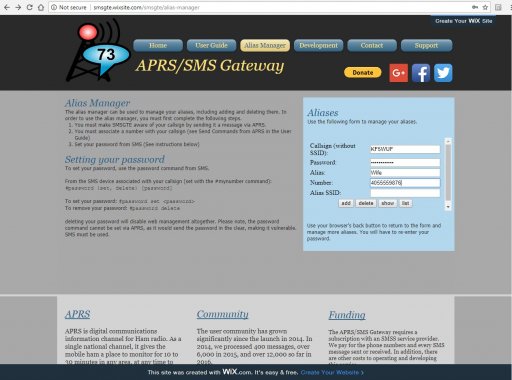
This allows you to enter more subject in your text as the phone number will take up less of the 67 characters.
Your message would now look like this:
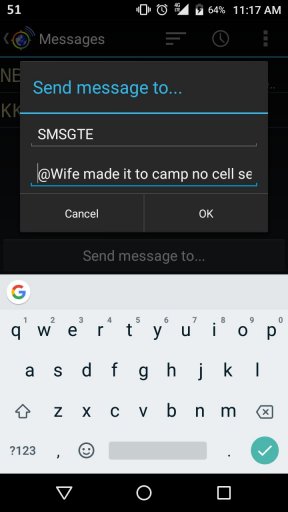
The person you are texting may respond IF they are a license ham as their messages will be passed over RF.
EMAIL sent from RF:
There are a couple of servers that facilitate passing an email from RF, I like EMAIL-2 as it offers some options and seems easy enough to use.
For email you will use EMAIL-2 for the callsign.
Your "Message Text" will include the email address and message, again limited to 67 characters. Alias's can be set up here as well.
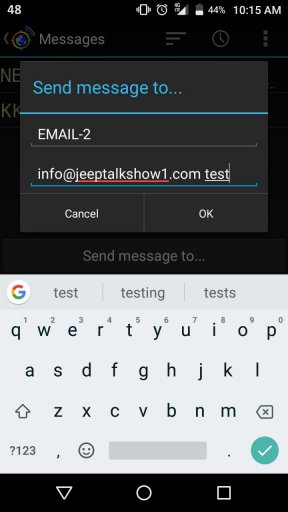
To set up an Alias for email you would again send a message to EMAIL-2 and in the message put the Alias (Insert email address - lower case).
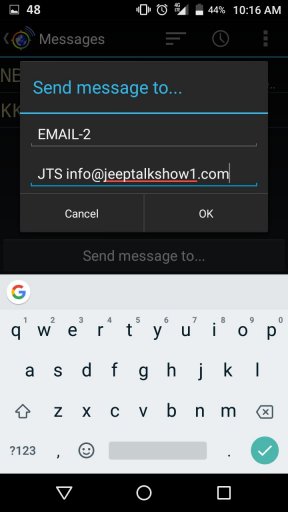
Again this will allow you to send a slightly longer message as the email will now take up less characters.
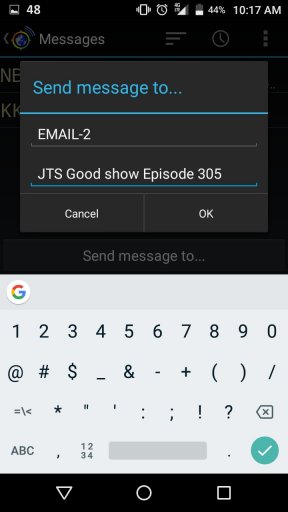
Using the EMAIL-2 server also allows the email recipient to reply, but as with SMS they too must be a license ham as the message will be sent over RF. You must set them up as an Alias first to keep spam off of the APRS infrastructure. There is also a specific format their email must have. The subject line of the email would need to include your call sign WITH SSID, : (colon must be present) and their message to you. The body of the email would simply be: userid: (their alias): Again the colons must be present, though no space after it I had to do that as the forum wanted to make it a sad face.
Subject: KF5WUF-9:be safe
Body: userid:wife:
The EMAIL-2 server will send you acknowledgements that the email has gone through.
If the recipient replies to your email and you are not currently running APRS the server will hold your email for 24hrs and you may retrieve it by sending "get" to EMAIL-2.
Now remember how I said you must be within range of a digi-peater with one exception? That would be that you can also use the International Space Station (ISS) and an APRS satellite (NO-84 or NO-44). You would need to change your frequency from 144.390Mhz to 145.825Mhz and change your path from Wide1-2, Wide 2-2 to APRISS. You would also need to know when the ISS/Sat would be flying over which can be done with various apps, but if you are out of cell service you would need to have the info beforehand. If you are running an HT for APRS you would need a direction yagi antenna to get into the ISS or sats however if you are running a mobile radio, about 30 watts and a mobile antenna can make it into the ISS/Sat just fine. I have successfully sent SMS Text messages from my Jeep to my wife's cell phone via the ISS.
Helpful Links:
http://smsgte.wixsite.com/smsgte
http://www.algissalys.com/amateur-radio/aprs-services
http://www.aprs-is.net/email.aspx
Let me know if you have any questions about this or ham radio in general.
Last edited: