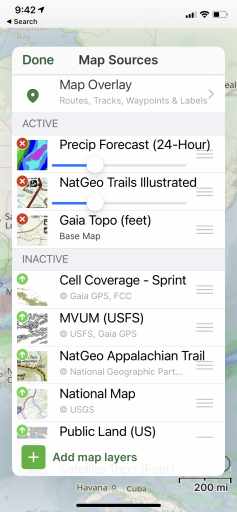I am located half way across the world from you. But will certainly be keeping an eye on this trip. I am jealous already ready through the thread!
-
Guest, UPDATE We went through the site migration runbook and completed all steps. We will need to complete the migration next week, but will leave the forums up for the weekend. A few days after maintenance, a major upgrade revision to the forum site will occur.
Mrprez
Rank IV

Enthusiast III
Don’t forget that fuel, food and hotel stops are in some cases, off the route. In a few cases quite a long way off the route. We didn’t have any issues with fuel, but I would start looking for fuel when I got down to half a tank. I also never left a town without topping off the tank.
Have any idea of an estimate for mpg? I have been playing around in 4HI and was getting 11 mpg. Would 4x4 really be needed for most of the trail? Without it I might get 12, possibly squeak out 13. I heard that from ID to OR there was no gas for about 200mi. That distance would be pushing it for me. I had not planned on hauling fuel.Don’t forget that fuel, food and hotel stops are in some cases, off the route. In a few cases quite a long way off the route. We didn’t have any issues with fuel, but I would start looking for fuel when I got down to half a tank. I also never left a town without topping off the tank.
Mrprez
Rank IV

Enthusiast III
We didn’t keep up with mpg. The majority of the time we were in 2wd, probably 90% of the time. I can only think of 2 or 3 spots where we needed 4WD low and the rest 4 wd hi.
We did keep a journal of expenses. I will find that and give you a breakdown on our costs.
We did keep a journal of expenses. I will find that and give you a breakdown on our costs.
Thank you for the info!We didn’t keep up with mpg. The majority of the time we were in 2wd, probably 90% of the time. I can only think of 2 or 3 spots where we needed 4WD low and the rest 4 wd hi.
We did keep a journal of expenses. I will find that and give you a breakdown on our costs.

Traveler III
Man, I wanna do this but this happens right in the middle of a huge work project demo to gov . Maybe I can do a small section starting in WV and a few other states
Making sure I'm tracking....After reviewing the black line on the map provided at beginning of this forum and comparing that to the TAT bundle that Sam offers; I came up with needing the following add'l maps outside the bundle: Shadow of the Rockies-Colorado, Kansas, Montana, and Pacific Spur. Is this correct? If this is correct, under what category do I find the KS & MT? Is the bundle the way to go for cost savings? How have my travel buds purchased the maps?

Member III
The black line is only a guide showing the basic path we are taking it is not the exact routeMaking sure I'm tracking....After reviewing the black line on the map provided at beginning of this forum and comparing that to the TAT bundle that Sam offers; I came up with needing the following add'l maps outside the bundle: Shadow of the Rockies-Colorado, Kansas, Montana, and Pacific Spur. Is this correct? If this is correct, under what category do I find the KS & MT? Is the bundle the way to go for cost savings? How have my travel buds purchased the maps?

Member III
Here is the entire track we are going to be taking (disregarding the camping spots from my last trip I forgot to turn off) you can see the states you need are all in the pack, you do need SOR CO, and POS there are a total of 16 track you should have gotten from Sam. I am using the Gpx files importing them into GAIA GPS. quite a few of the other members who are going are also using Gaia
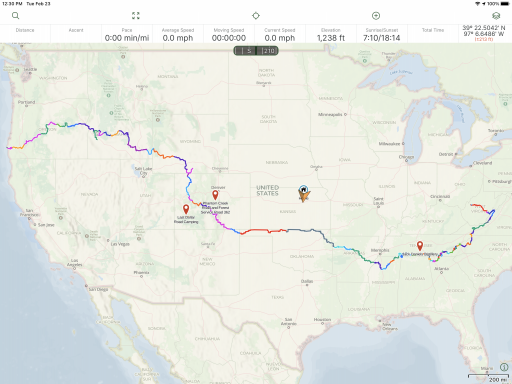
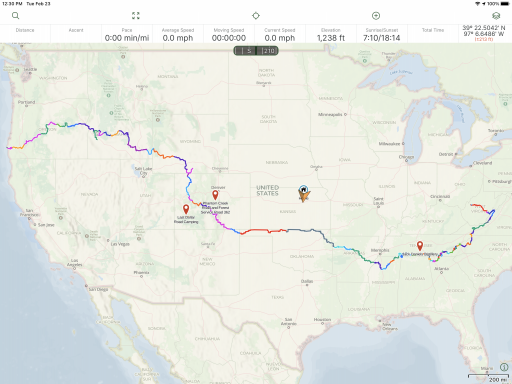
Thanks! I read what you wrote and went back to the original posting and saw my misunderstanding.Here is the entire track we are going to be taking (disregarding the camping spots from my last trip I forgot to turn off) you can see the states you need are all in the pack, you do need SOR CO, and POS there are a total of 16 track you should have gotten from Sam. I am using the Gpx files importing them into GAIA GPS. quite a few of the other members who are going are also using Gaia
View attachment 188610

Member III
Don’t feel bad, I did the same thing at firstThanks! I read what you wrote and went back to the original posting and saw my misunderstanding.

Member III
Sorry to be making it confusing; I thought I was making it more specific.
Sam's map of the USA is a little... artistic.
Sam's map of the USA is a little... artistic.
No worries! It's all good.Sorry to be making it confusing; I thought I was making it more specific.
Sam's map of the USA is a little... artistic.
GAIA app question. Got the TAT files loaded into app and online within GAIA. My question is within the app the lettering is faded and hard to read. When zooming into a place the lettering fades even more and becomes smaller to the point of not being able to read it. Using app on Iphone 8 plus. Is this the way the app works? Viewing GAIA on laptop no problems with lettering when zooming in. Any suggestions?
not sure about what letter you trying to read , but GAIA is all about adjusting the map layer ,adding or removing layers and how transparent the layer are by moving the slider left to right . so you need to paly with this adjustment and see the effect and choose what comfortable to you see attached picGAIA app question. Got the TAT files loaded into app and online within GAIA. My question is within the app the lettering is faded and hard to read. When zooming into a place the lettering fades even more and becomes smaller to the point of not being able to read it. Using app on Iphone 8 plus. Is this the way the app works? Viewing GAIA on laptop no problems with lettering when zooming in. Any suggestions?
Attachments
-
1.3 MB Views: 66
ok thanks! The sliders were to the right which I think causes the wording to lighten up on the waypoints ( city names, gas station, etc). I also have a few different overlays, but don't think that makes a difference. Moved the sliders all the way to the left and that improved it.not sure about what letter you trying to read , but GAIA is all about adjusting the map layer ,adding or removing layers and how transparent the layer are by moving the slider left to right . so you need to paly with this adjustment and see the effect and choose what comfortable to you see attached pic

Off-Road Ranger I
- 676
- First Name
- Kaleb
- Last Name
- Hall
- Member #
-
14476
- Ham/GMRS Callsign
- KC3SCX
- Service Branch
- US Space Force
I completely changed the vehicle that I ended up buying. I was originally planning on getting a 95 FZJ80, but then I found an 86 FJ60 for the same price that had been 13B-T (Toyota 4 banger turbo diesel) swapped for the same price, and couldn't pass it up. I'm still on track to have it ready for the trip, though, so here's hoping! It needs new tires, the brakes need work, and a lot of wiring needs adjusted, but it's close enough to ready that I have high hopes.So we're just a little over four months out from our departure date. It'll get here fast.
What modifications have you been doing to your vehicles to get it ready for the trip?
I got a RAM mount for my TJ so I can have my 10" iPad close by. If all works right, I'll have my phone on the dash (with GAIA) zoomed-in showing a small area in greater detail, and I'll have the iPad (with GAIA) zoomed-out showing a much larger area view.
View attachment 186629
Attachments
-
140.5 KB Views: 62

Member III
I can't help you with a mechanic, but I would strongly urge you to Google "SMOD Xterra" and see if this is applicable to yours.All my FL peeps. I am looking for mechanic/shop for a thorough go thru on Nissan Xterra. Preference to being a specialist with this make/model and familiar with off roading as well. Thanks!
It stands for strawberry milkshake of death because that's what your transmission fluid looks like after the radiator cooler line cracks and coolant gets into the transmission.
My wife has a 2008 and we caught it in time..

Advocate III
Swwet ride! I am in the process of building up a 70 series for the trip. Can't wait to see your final build.I completely changed the vehicle that I ended up buying. I was originally planning on getting a 95 FZJ80, but then I found an 86 FJ60 for the same price that had been 13B-T (Toyota 4 banger turbo diesel) swapped for the same price, and couldn't pass it up. I'm still on track to have it ready for the trip, though, so here's hoping! It needs new tires, the brakes need work, and a lot of wiring needs adjusted, but it's close enough to ready that I have high hopes.
Right-hand drive '94 LandCruiser KZJ78W with the infamous 1KZ-TE turbo diesel that Top Gear couldn't kill.
New OME suspension and lift
ARB front and rear bumpers
ARB Solis LED lights
Android Auto head unit
Window tint
Desert Sand wrap
probably upgrade wheels to 16 or 17 inch and new 33 inch tires. Still deciding on the brand...

Last edited: