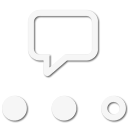Hi All,
The other day I was ripping overland and I found that my Gaia GPS device ran out of maps, I forgot to down load that area, so without a map and 1.5hrs away from a Cell phone signal I would have been F**ked. However; I was lucky enough to have gone out and printed several 1:50 000 maps from my local Map Store .
The other-thing I have noticed is that you are unable to zoom into say a 1:10 000, 1:25 000, or 1:50000 very well with the GPS maps,
I would recommend going to your local MAPstore and getting maps printed out for the areas you need and at least a 1:20 000 map for the hard areas.
The other day I was ripping overland and I found that my Gaia GPS device ran out of maps, I forgot to down load that area, so without a map and 1.5hrs away from a Cell phone signal I would have been F**ked. However; I was lucky enough to have gone out and printed several 1:50 000 maps from my local Map Store .
The other-thing I have noticed is that you are unable to zoom into say a 1:10 000, 1:25 000, or 1:50000 very well with the GPS maps,
I would recommend going to your local MAPstore and getting maps printed out for the areas you need and at least a 1:20 000 map for the hard areas.