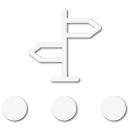I had to pick one and flipped a coin?In researching my options between BCN Pro and Gaia, what helps you decide on BCN Pro?
Honestly, it was pretty much that, but I like the BCN ability to pick from different map sources and the ability to quickly import tracks from FunTreks (my go-to book for off road trails).