
Enthusiast III

Enthusiast III

Influencer II
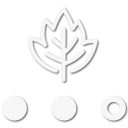
Steward II

Explorer I

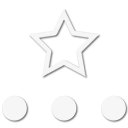
Influencer III
19540




Contributor I

Enthusiast III

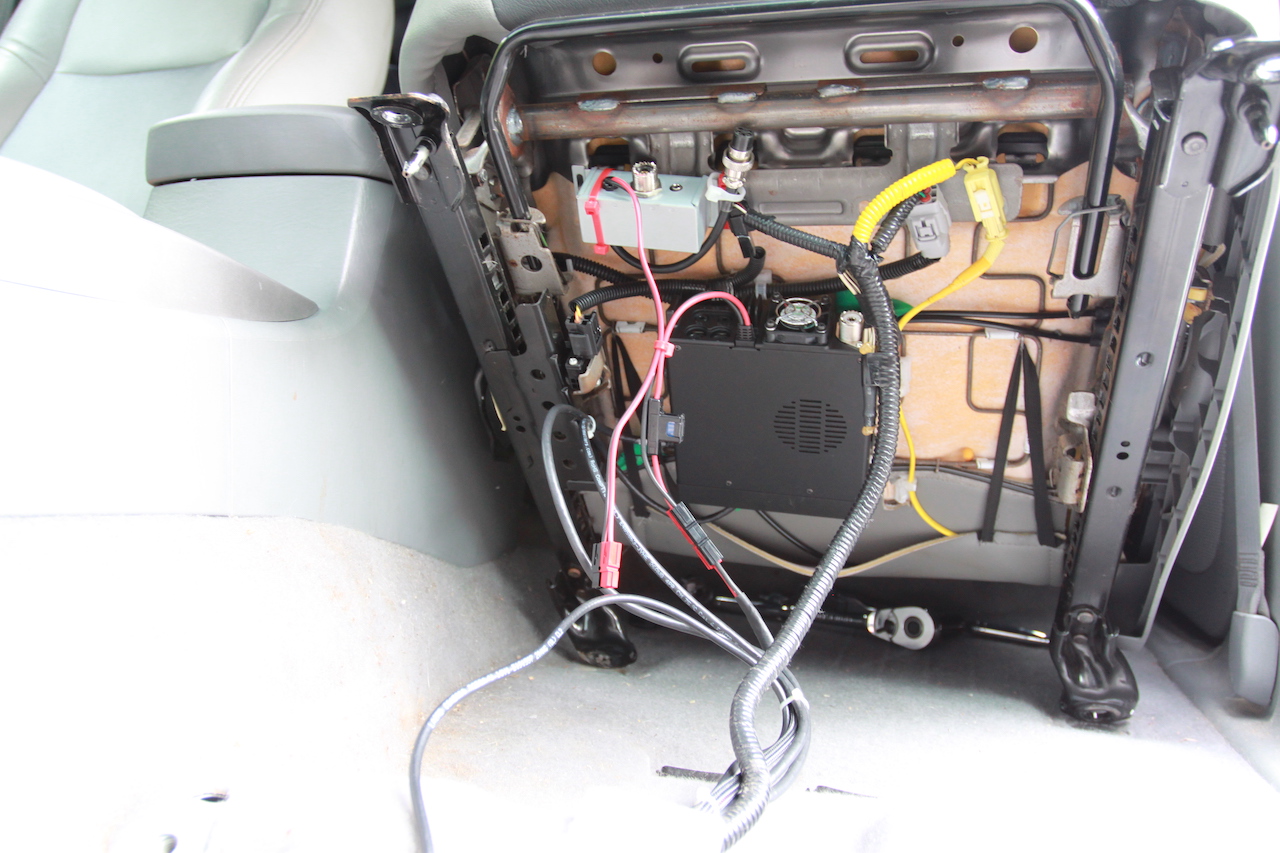

Traveler III


Advocate III
20990
That’s a nice clean looking instal... do you have a picture that shows a little more of the dash and center console?Ok, your signature says you have a 2018 4Runner. Take a look at the Toyota 4 Runner 5th Gen Powered Accessory Mount with Wiring Cover mount by Expedition Essentials. You can either use a ram mount to hold the head unit or (like I did) bolt the cradle directly to the mount.
View attachment 157773

Traveler III
Ok, this may be more than you were looking for, but here goes (Please excuse the dust and dirt, detailing hasn't been a top priority for me lately):That’s a nice clean looking instal... do you have a picture that shows a little more of the dash and center console?





Advocate III
20990
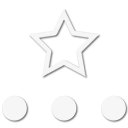
Influencer III
19540
That’s what I did to remote mount the main unit for my Icom 2730.@Stormcrow, you can purchase shielded CAT6 Cable by itself... in most standard lengths up to 100’. You can also buy it in the roll and get bulk connectors as well.
Cat 8 Ethernet Cable 6 ft Shielded 2 Pack, 26AWG Solid 40Gbps 2000Mhz SFTP Patch Cord, Heavy Duty High Speed Cat8 LAN Network RJ45 Cable- in Wall, Outdoor, Weatherproof Rated for Router, Modem, Gaming
Nice looking install, very well thought out. Gives me some ideas to look at when I get closer to putting the radio in @KRose 4Runner. Although I have to do a stealth install because she doesn’t want radio gear in her car:

Enthusiast III

Advocate III
20990
That’s what I did for my Icom IC7100.That’s what I did to remote mount the main unit for my Icom 2730.

Advocate III
I am assuming you used screws of some sort and size to attached that mount you made to the back of the 710GA radio head?I just made this after it was requested
