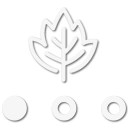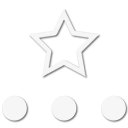We are working heavily on data backup, security, and exchange for OB1. We feel the data collected is akin to paper maps where you used to highlight and write in them - which were then passed down to the next generation. It is a legacy of adventure. Many of our friends have lost years of digital data and memories because the data they saved on Gaia was just gone. We are already much more stable in that regard with multiple digital copies of your data once uploaded - but we will be going further with offsite storage geolocated at a different facility as well. The reason most mapping companies don't do this is cost - it is expensive. OLB is our community, our family, and we just feel its critical that we safeguard their data. In addition - being able to get the data in and out of OB1 is paramount - it's your data, and we want to support transfer in and out in whatever way you would like.
Gaia import - We have already done a proof of concept that would allow you to export not only the GPX track, but also the waypoints in Gaia (campsites, etc.) and photos. The pipeline exists, and we will likely have a website, or some other detailed instructions for how to do this. That allows folks to have the data in both places and see what platform they they prefer.