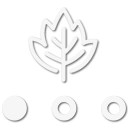I can not get anything to download on my iPad. I have internet connection. I am a paying member. I cleared my cache. It's a brand new iPad. For example, I zoom in using the satellite layer... and nothing is downloading. It's all a blurry image. I simply can not get it going. I uninstalled and installed.
I'm headed out for a trip in a couple hours and I wish this was more reliable. Not the first time I've had issues with them. Previously, their "servers were down."
I'm headed out for a trip in a couple hours and I wish this was more reliable. Not the first time I've had issues with them. Previously, their "servers were down."