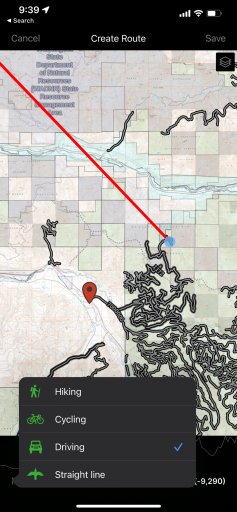What’s everybody using for off-line maps? Downloadable, etc. I have an iPad Pro I’d like to utilize!
iPad navigation
- Thread starter OverlandingOkie
- Start date
-
Guest, UPDATE We went through the site migration runbook and completed all steps. We will need to complete the migration next week, but will leave the forums up for the weekend. A few days after maintenance, a major upgrade revision to the forum site will occur.

Advocate I
GaiaGPS is fairly popular (it is what I use along with Google Maps). You can download map sections for use when not online.What’s everybody using for off-line maps? Downloadable, etc. I have an iPad Pro I’d like to utilize!
OnX is another I here about. Haven’t tried it.
If your iPad has the option for cellular data then it has a gps chip you can use it as is. If not you will need a gps puck or something that provides a gps signal via Bluetooth or cable to the ipad

Educator I
- 10,890
- First Name
- Jim
- Last Name
- Bro
- Member #
-
12989
- Service Branch
- USAF DAV
Use the OB app, and offline maps will be active in august in case you need them as well.......
North40overland
Rank VII

Influencer I
- 5,443
- First Name
- Mike
- Last Name
- Nelson
- Member #
-
27195
- Ham/GMRS Callsign
- GMRS - WRME413
OutaFocus
Rank I

Contributor I
I’ve used the Dual XGPS150 for several years through several iPads. It’s only about 2” square so I can slip it in my pocket and take it with me on a hike if I need to. And the battery lasts forever. It connects to any of my devices through Bluetooth so I have no wires to mess with. The iPad and iPhone Dual app is great telling you how many satellites you are hitting, their strength and relative location. It also comes with a no-slip rubber holder so that it doesn’t slide around on your dash. I’ve been so pleased with it that I got a second one. You can find one for $99 or even less at times on a major site. I paid around $86 for my last one.

Member II
- 4,129
- First Name
- Dave
- Last Name
- Zimmer
- Member #
-
30139
- Ham/GMRS Callsign
- WRXV870
- Service Branch
- USN Retired
Yep, this for the WINGaia, iPad mini and Dual XGPS160

Zim

Advocate II

Advocate III
- 5,584
- First Name
- Michael
- Last Name
- Rose
- Member #
-
20990
- Ham/GMRS Callsign
- W7FSB
- Service Branch
- US ARMY Retired
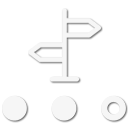
Trail Blazer II
How do you like it? I recently drove 6,000 miles to Colorado using my iPad+GAIA+Garmin Glo 2 and though it was way better than using my phone, I'm thinking that a dedicated unit like the Overlander with onboard maps would've been a better choice. iPad+GAIA's handling of downloaded maps is hit-or-miss at best (also, this being my first long trip with this setup didn't help, I'm sure).Using a Garmin Overlander.

Advocate II
I absolutely enjoy the Overlander. I was using Gaia on an iPad, and wanted to give the Garmin a try. It’s great. Super easy to use, the built in features are great, and the navigation is easy to switch between. There’s a 200.00 rebate going on till the end of the month.How do you like it? I recently drove 6,000 miles to Colorado using my iPad+GAIA+Garmin Glo 2 and though it was way better than using my phone, I'm thinking that a dedicated unit like the Overlander with onboard maps would've been a better choice. iPad+GAIA's handling of downloaded maps is hit-or-miss at best (also, this being my first long trip with this setup didn't help, I'm sure).Using a Garmin Overlander.
Oh, the magnetic mount is awesome. And I put it’s strength to the test this past trip.
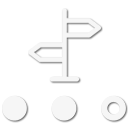
Trail Blazer II
Thanks. I wonder if Garmin is coming up with a newer Overlander, perhaps with InReach included?
I absolutely enjoy the Overlander. I was using Gaia on an iPad, and wanted to give the Garmin a try. It’s great. Super easy to use, the built in features are great, and the navigation is easy to switch between. There’s a 200.00 rebate going on till the end of the month.How do you like it? I recently drove 6,000 miles to Colorado using my iPad+GAIA+Garmin Glo 2 and though it was way better than using my phone, I'm thinking that a dedicated unit like the Overlander with onboard maps would've been a better choice. iPad+GAIA's handling of downloaded maps is hit-or-miss at best (also, this being my first long trip with this setup didn't help, I'm sure).Using a Garmin Overlander.
Oh, the magnetic mount is awesome. And I put it’s strength to the test this past trip.

Advocate II
I’m not sure. There’s someone who I’ve talked with at Garmin quite a bit. I kind of asked about it, and she didn’t indicate anything. However, it was stated, that they actually don’t find out till last minute either.Thanks. I wonder if Garmin is coming up with a newer Overlander, perhaps with InReach included?
I absolutely enjoy the Overlander. I was using Gaia on an iPad, and wanted to give the Garmin a try. It’s great. Super easy to use, the built in features are great, and the navigation is easy to switch between. There’s a 200.00 rebate going on till the end of the month.How do you like it? I recently drove 6,000 miles to Colorado using my iPad+GAIA+Garmin Glo 2 and though it was way better than using my phone, I'm thinking that a dedicated unit like the Overlander with onboard maps would've been a better choice. iPad+GAIA's handling of downloaded maps is hit-or-miss at best (also, this being my first long trip with this setup didn't help, I'm sure).Using a Garmin Overlander.
Oh, the magnetic mount is awesome. And I put it’s strength to the test this past trip.
But, if you can save 200.00, and you want one, it might not be a bad way to go. I do have multiple inReach devices, and have one paired to my Overlander, but I use it independently anyhow.
But, I can’t predict what Garmin will do. The device has been out a couple of years, and they are sure to update at some point.

Enthusiast III
onX has been the new guy on the block.
I have Gaia and onX. They both have strengths and weaknesses
I have Gaia and onX. They both have strengths and weaknesses
I think I'm using Gaia and OnX wrong. I just can't seem to figure out how to create a route on either. Neither wants to allow me to drive offroad. Using these apps, I thought I'd be able to select two waypoints and get a route that uses vehicle-approved routes, not just paved roads.

Advocate III
- 5,584
- First Name
- Michael
- Last Name
- Rose
- Member #
-
20990
- Ham/GMRS Callsign
- W7FSB
- Service Branch
- US ARMY Retired
Not sure on Onx, but on Gaia make sure you are selecting “Overlanding” as the means of travel… some times you have to force waypoints between two locations. Neither app works like Google Maps where you select a destination and the app then routs you from your current (or preselected starting point) to your destination.I think I'm using Gaia and OnX wrong. I just can't seem to figure out how to create a route on either. Neither wants to allow me to drive offroad. Using these apps, I thought I'd be able to select two waypoints and get a route that uses vehicle-approved routes, not just paved roads.
I can’t find Overlanding on desktop or mobile. I’ve attached a screenshot of mobile.Not sure on Onx, but on Gaia make sure you are selecting “Overlanding” as the means of travel… some times you have to force waypoints between two locations. Neither app works like Google Maps where you select a destination and the app then routs you from your current (or preselected starting point) to your destination.I think I'm using Gaia and OnX wrong. I just can't seem to figure out how to create a route on either. Neither wants to allow me to drive offroad. Using these apps, I thought I'd be able to select two waypoints and get a route that uses vehicle-approved routes, not just paved roads.
How do I create a route using two waypoints? Or do I have to create a bunch of waypoints and not expect it to adhere to the forest road or what have you?
Attachments
-
426.6 KB Views: 31

Advocate III
- 5,584
- First Name
- Michael
- Last Name
- Rose
- Member #
-
20990
- Ham/GMRS Callsign
- W7FSB
- Service Branch
- US ARMY Retired
I see your problem, you will have to force the route because GAIA isn’t recognizing the road interceptions of pavement vs gravel… GAIA typically forces county/state roads over FS roads… it’s something I don’t like wait her and can be a huge pita 99% of the time while I’m building my routes.I can’t find Overlanding on desktop or mobile. I’ve attached a screenshot of mobile.
How do I create a route using two waypoints? Or do I have to create a bunch of waypoints and not expect it to adhere to the forest road or what have you?
As an example here is a GPX Route I have driven before, but wanted to build a route utilizing some off the beaten paths. Drawing the route took me 4 hours because GAIA didn’t like most of my road choices and I had to make a lot of smaller tracks to merge into one larger track.
Attachments
-
383.3 KB Views: 20

Influencer II
Big Gaia fan, though not liking their new pricing.. I will look into something else when the time comes.