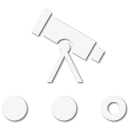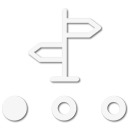HX-6
Rank I

Contributor III
I purchase three of the Overlanders for our Search and Rescue trucks, I liked them because they are simple to operate in street or Topo modes and anybody can jump in the truck run it. I use Gaia on my iPad for my personal use and for work. The one that works best it the one you learn how to use and can pop it open type in a point and get moving. Gaia turned off the landowner overlay so I am not happy with them and you can put a landowner chip in the Overland unit for about another hundred dollars. You need to be able to see it while you are driving (but don't be playing with it while your driving) so if you find a good deal and don't want to mess around with iPad ram mounts then the Overlander is a good unit.