
Enthusiast III
Garmin support was horrible. They replied and did not support me at all. I think this thing is going back. No idea what I’ll try next, not sure why it works for some but not others.

Enthusiast III

Advocate I
If all you're wanting is GPS on the iPad and don't care about inReach services return both the iPad Mini 6 and inReach Mini and get an iPad Mini 6 w/ cellular. The cellular models have built-in GPS receivers and you do not have to have the cell plan activated. That would be the easiest path to using Gaia and onX out on the trail, don't have to mess around with any external device providing GPS data to the iPad.Garmin support was horrible. They replied and did not support me at all. I think this thing is going back. No idea what I’ll try next, not sure why it works for some but not others.

Advocate I

Enthusiast III
Nope, it doesn’t even work with the garmin explore app. If I turn in WiFi and it gets it’s position then turn off WiFi, it seems to keep the GPS info but that’s garbage and not feasible in the field.In the Garmin App can you see your proper location? Make sure wifi is off because devices can triangulate general locations via wifi. What about Apple Maps or Google Maps? I no longer pair with a BT GPS but in the past, my Mini worked fine.

Enthusiast III
This is a good suggestion. My wife did get this iPad at Costco so maybe we can still return it. No box or anything but they’ll still take it back within 90 days I believe for electronics. It’s becoming extremely frustrating because I read all over the internet about people doing this.I love my iPad Pro but I have the wi-fi only version which has no built-in GPS. When it connects to my iPhone it will be able to relay GPS coordinates to Gaia and that’s great but for what you pay for the Apple tablets all models really should have built-in GPS. The recommendation I always have for others asking about tablets for in vehicle mapping is to get one of the much more inexpensive Samsung Galaxy tablets. For under $100 you can get a 10 inch model that has GPS and easily expanded memory that you can run Gaia well on. It is cheap enough to just leave in your vehicle dedicated to that task and not worry too much about theft or damage compared to your Apple tablet.

Advocate I

Enthusiast III
I’ve got the 8.4” and it sucks. Using CarPlay is horrible with Gaia. The UI is the worst. Difficult to scroll and zoom so I knew I wouldn’t be using that. It does display but apparently not good enough for me. Haha I guess I’m just really picky.I also have a Rubicon and really don’t use my tablet for navigation. I have the stereo with the 7” screen and I just run Gaia on my iPhone and use Car Play to display it on the Jeep’s dash screen. If you have the same unit in your Rubicon and have an Apple or Android phone you can try that too.

Enthusiast III
The reason I didn’t get the cellular iPad was because I wanted a satellite communicator. I figure I should get with the times and have that extra layer of safety for backcountry trips whether backpacking or driving.If all you're wanting is GPS on the iPad and don't care about inReach services return both the iPad Mini 6 and inReach Mini and get an iPad Mini 6 w/ cellular. The cellular models have built-in GPS receivers and you do not have to have the cell plan activated. That would be the easiest path to using Gaia and onX out on the trail, don't have to mess around with any external device providing GPS data to the iPad.

Advocate I
My concern with going that route is that the inReach battery life is pretty awful if used for more than minimal use. Not that you would be using it while not plugged in, my point is more that it's not really meant for constant use like that and it would suck to have it not work when you need it to. My suggestion is to have gear dedicated for specific uses and not shared for multiple tasks, especially if you consider it to be critical in an emergency. Having the inReach is a great idea (we have one), but all it's for is tracking/checkin/SOS. My iPad is the cellular version so it is self contained and doesn't rely on any other piece of gear to fully function.The reason I didn’t get the cellular iPad was because I wanted a satellite communicator. I figure I should get with the times and have that extra layer of safety for backcountry trips whether backpacking or driving.If all you're wanting is GPS on the iPad and don't care about inReach services return both the iPad Mini 6 and inReach Mini and get an iPad Mini 6 w/ cellular. The cellular models have built-in GPS receivers and you do not have to have the cell plan activated. That would be the easiest path to using Gaia and onX out on the trail, don't have to mess around with any external device providing GPS data to the iPad.
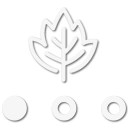
Steward I
I am running either Gaia or OnX on my Iphone 13 (trying both to see which one I like better) which is mounted/wired into the large screen head unit of the stereo that the prior Jeep owner installed (read, expensive one, lucky for me)...works via Apple Car Play. I will admit that I still have the Inreach mini, but it is there ONLY for emergency communication purposes for now, I may flip to Zoleo at some point.Do you use an external GPS device and what do you use after getting rid of Garmin?

Enthusiast III
My vote as suggested by others would be to get an iPad with LTE. I have never had an issue using the internal GPS that you get with the iPad. I have 3 different iPads for a variety of reasons. Work, play, drone... blah blah blah...I just cancelled my inreach subscription and they refunded me everything I’ve paid. Time to look into other options that reliably work I guess.

Traveler III
I imagine that this is supremely frustrating. I use a legacy inReach and pair it with my phone only; CarPlay displays the maps I need. For the mini, the garmin instructions state that you should download and log into Earthmate app and make sure that the Mini is connected to the app by checking system settings on the app. Not sure if this is the difference, but it Earthmate is getting GPS, the iPad should be getting it also systemwide.Anyone use an inreach mini 2 (or any inreach product for that matter) and pair to an iPad mini 6 with Gaia 2022.4?
Looks like it’s paired on the inreach and iPad but it’s not behaving as expected. Everywhere I looked even threadson here say get the garmin oair it go navigate.
Finally came across a KB on Gaia site saying don’t use garmin. I dropped $1000 for this setup, am I a complete moron or is it all junk?
Trying to see if I can get onx to work right now.On the mini 2 screen, I can’t even tell if the stupid thing has acquired a GPS signal. Seems like it has because I can begin navigation butit should show you whether or not connected.

Traveler III

Traveler III
I felt this way also about Gaia and CarPlay until I realized that the Carplay Gaia screen is essentially just an extension of the Gaia Apple Phone app. Before I roll wheels, I make sure my layers / routes are set on the phone, and the CarPlay gives me what I need. The point-to-point directions are weird on CarPlay considering waypoints as individual destinations. I wish the CarPlay screen responded to finger gestures better. Still like it better than hanging another device from my dash.I’ve got the 8.4” and it sucks. Using CarPlay is horrible with Gaia. The UI is the worst. Difficult to scroll and zoom so I knew I wouldn’t be using that. It does display but apparently not good enough for me. Haha I guess I’m just really picky.

Traveler III
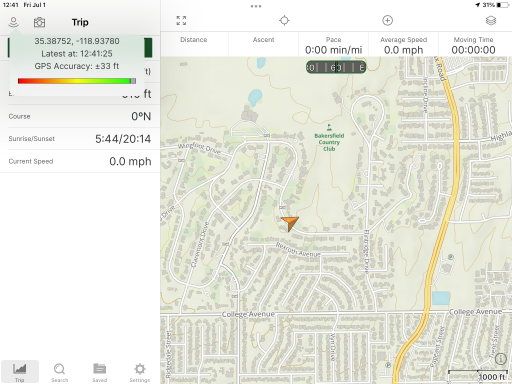

Enthusiast III
I couldn’t pair via the earthmate app, only the explore app. I’m already in process of factory resetting the stupid thing. If it isn’t reliable or meant to do what I need then I’m not going to trust it in the field. Apparently Zoleo won’t either, their customer support said the application I want to do is not supported. Waiting on bivy and somewear. If nothing then I’ll just return the iPad and get something with cellular. I don’t know why it won’t work, stupid junk.Just as a test, I downloaded Eartthmate to my iPad and turned off wifi (My iPad is non-cellular). I set up my legacy inReach to pair. From within the Earthmate app, I paired the inReach. Keeping wifi off, here is my signal in Gaia from inside the house. Took about two minutes total to set everything up and download maps. I have been meaning to to this as I carry my iPad but haven't used it to plan or navigate.
View attachment 234613

Traveler III
Sorry to hear this. I am good with tech, and get extremely frustrated when I can't make it work. Don't forget to delete all related BT connections and restart the iPad.I couldn’t pair via the earthmate app, only the explore app. I’m already in process of factory resetting the stupid thing. If it isn’t reliable or meant to do what I need then I’m not going to trust it in the field. Apparently Zoleo won’t either, their customer support said the application I want to do is not supported. Waiting on bivy and somewear. If nothing then I’ll just return the iPad and get something with cellular. I don’t know why it won’t work, stupid junk.
