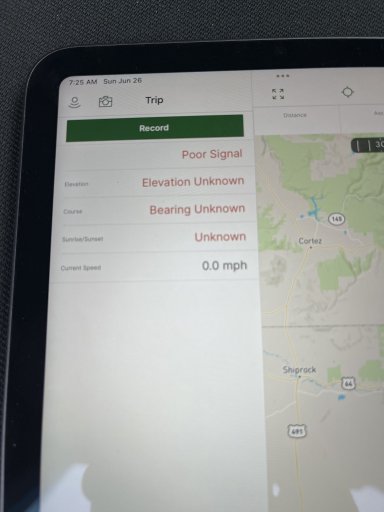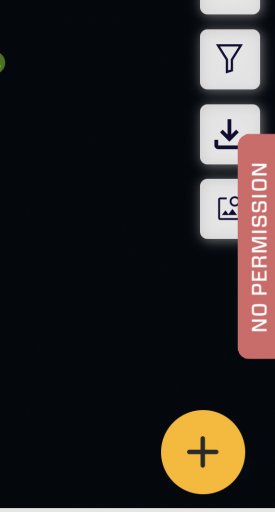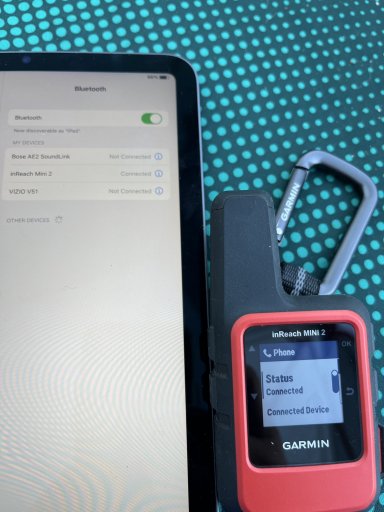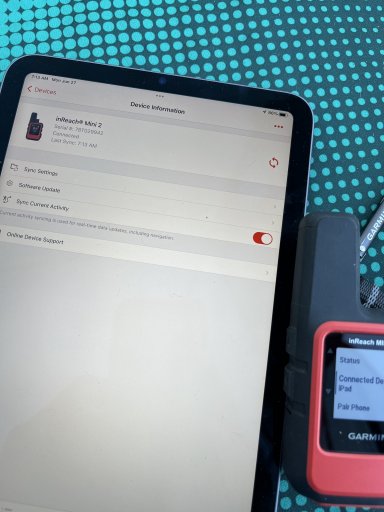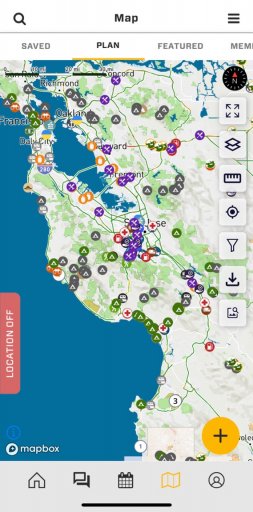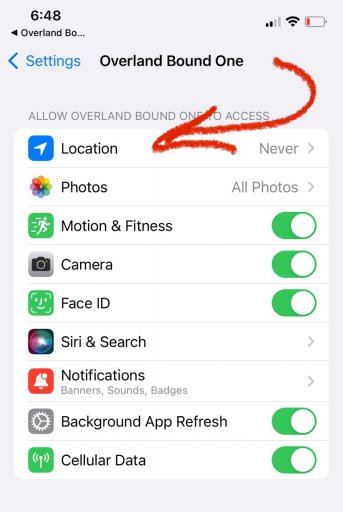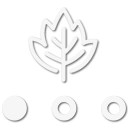Enthusiast III
Anyone use an inreach mini 2 (or any inreach product for that matter) and pair to an iPad mini 6 with Gaia 2022.4?
Looks like it’s paired on the inreach and iPad but it’s not behaving as expected. Everywhere I looked even threadson here say get the garmin oair it go navigate.
Finally came across a KB on Gaia site saying don’t use garmin. I dropped $1000 for this setup, am I a complete moron or is it all junk?
Trying to see if I can get onx to work right now.On the mini 2 screen, I can’t even tell if the stupid thing has acquired a GPS signal. Seems like it has because I can begin navigation butit should show you whether or not connected.
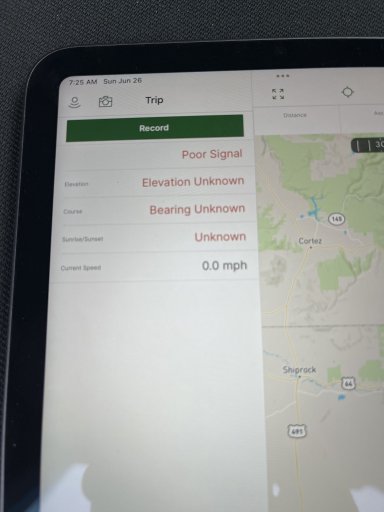
Looks like it’s paired on the inreach and iPad but it’s not behaving as expected. Everywhere I looked even threadson here say get the garmin oair it go navigate.
Finally came across a KB on Gaia site saying don’t use garmin. I dropped $1000 for this setup, am I a complete moron or is it all junk?
Trying to see if I can get onx to work right now.On the mini 2 screen, I can’t even tell if the stupid thing has acquired a GPS signal. Seems like it has because I can begin navigation butit should show you whether or not connected.