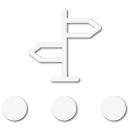donmontalvo
Rank III

Enthusiast III
- 503
- First Name
- Don
- Last Name
- Montalvo
- Ham/GMRS Callsign
- KC3UNA
- Service Branch
- US Army Veteran
...Current iPad has GPS...
My apologies, learned on this thread that WiFi+GPS model iPads do have true GPS, not reliant on cell towers.
However I find myself using my Garmin Overlander, even if it isn't a well liked or popular device.
I'm going on a three tour in early June, passing through Moab on the way to Rubicon, then back to PA.
So glad I found this forum, so much information, its amazing.
Last edited: