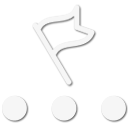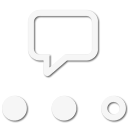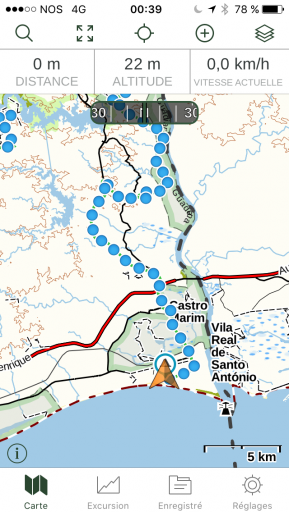Valid question. I have not experienced what others have. There is a thread in the Gaia Community forum. I'm on the road headed to Ouray so tough for me to look it up.Why are the map tile downloads so painfully slow? Lots of folks seem to have problems downloading areas. Also download size seems to be limited significantly? This was a problem in the old app, and seems to still be an issue in the new app. Are there any plans to address that problem?
The short version. Many of the maps come from a third party server. They control the speed. If you are building a large map with lots of tiles those tiles have to be generated for you and specifically for you. They are generally not cached on the server. This takes time and can make downloads slow.
I want to work with folks to get more specifics. So please answer the following. Private message me if you like.
1. What area are you trying to download? Try to be specific.
2. How large of an area?
3. What zoom level?
4. Are you trying to download layers at the same time?
5. On the map selection screen where you draw your download box how large is the download size?
Screenshots are great as well.
Gaia will automatically stitch maps you have downloaded. So instead of 1 big download you can try to break them down into smaller ones. Overlapping is fine. Gaia Topo layer should be the fastest. Once I get some data from folks I will try to troubleshoot shoot more and provide more specific answers. Also, if you leave the app downloads stop. If you have a large file download it at night when you aren't using your phone/tablet for other things.
Ok time to get back on the road. Hopefully I will see some of you at the FJ Summit.

Sent from my iPhone expect typos, grammatical errors, and any other invalid excuse.