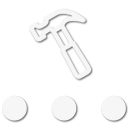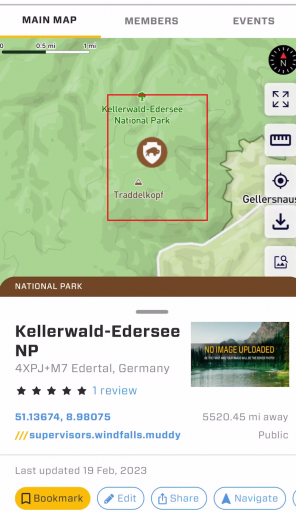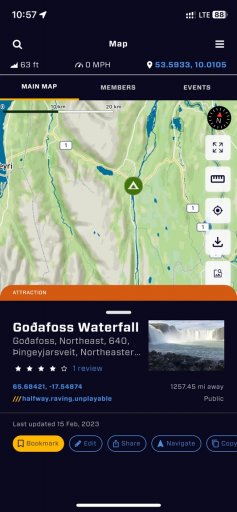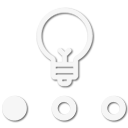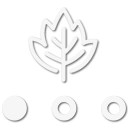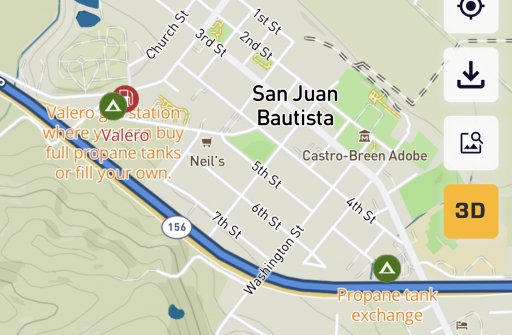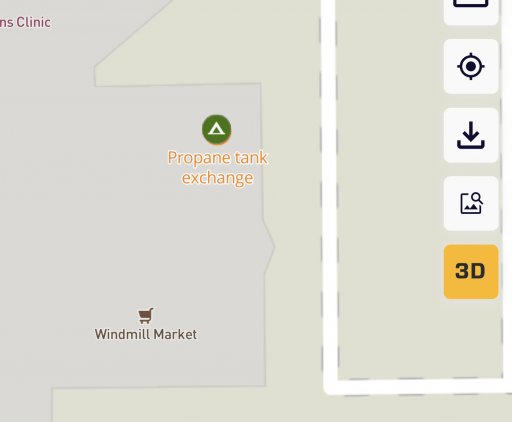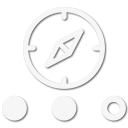
Navigator II
- 12,559
- First Name
- Thore
- Last Name
- Fahrenbach
- Member #
-
40915
- Service Branch
- Higher Education
I added some different location yesterday and figured out that all new added locations are are show as camp icons.
Device IPhone 11 Pro
OS: iOS 16.3.1
OB: 11.16.0
Device IPhone 11 Pro
OS: iOS 16.3.1
OB: 11.16.0
Last edited by a moderator: