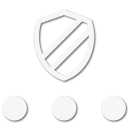I have a laptop that I will carry with me, even if I am not using it most of the time, but I would like the option of offline navigation on the laptop, in case...
What software would you recommend for offline maps on a Windows PC? I would be looking for something that has on and off road navigation, as it would be handy to be able to completely plan out my trip on the PC or, make adjustments on a larger screen.
I will have a GPS puck in the truck, so it'll be able to bluetooth connect to a GPS signal.
What software would you recommend for offline maps on a Windows PC? I would be looking for something that has on and off road navigation, as it would be handy to be able to completely plan out my trip on the PC or, make adjustments on a larger screen.
I will have a GPS puck in the truck, so it'll be able to bluetooth connect to a GPS signal.