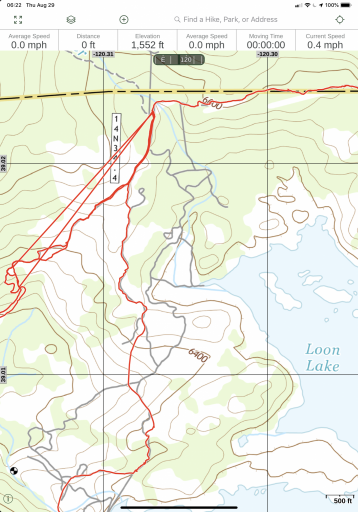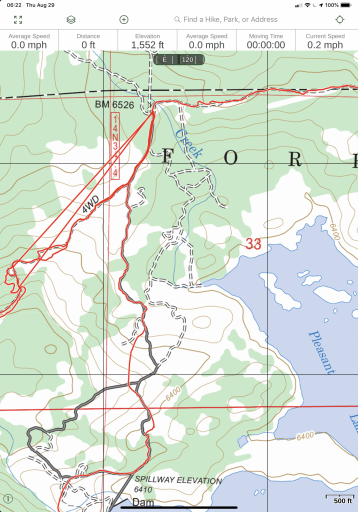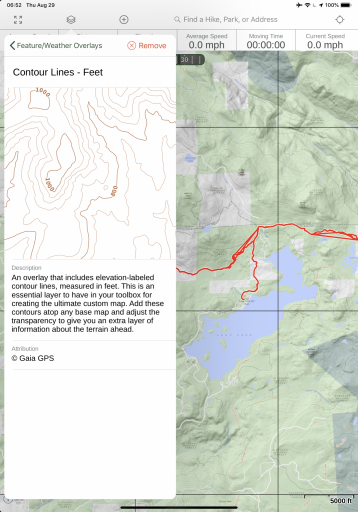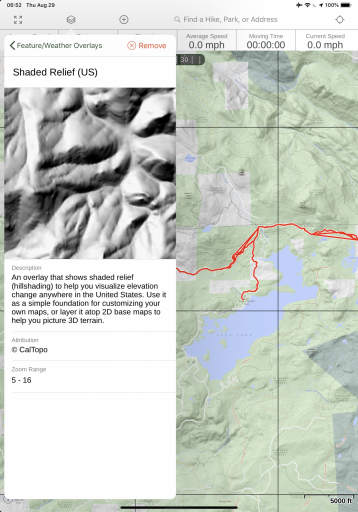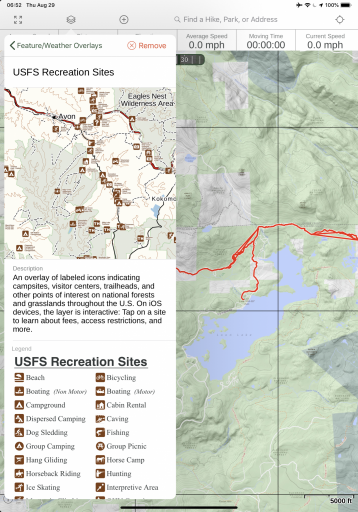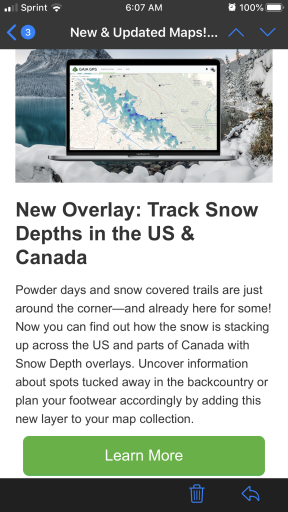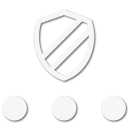Your question is very dependent on the map layer type. For example in Gaia, the Gaia top layer at level 14 (max zoom) would be around 15gb for the state of CA. US Topo probably 4 times that size for California. Start adding multiple layers who knows. My 128go iPad works well. Look at the storage difference between the 2 map layers for around 100,000 tiles.For nav I tried a n Android. Lenovo. But kept running up against. A problem with detail on the maps. I finally figured out that all programs for nav Gaia Bcn topo USA that I have tried all have a 100,000 tile limit which sounds like a lot but isn’t when you are trying to load large areas. Based on that alone there is a strong argument for a dedicated gps with. Preloaded topo. For the whole country that you can zoom to say a level 15 not sure what scale that is guessing somewhere around 1” = 100 ft Just a guess. But with decent enough detail and resolution I really like apple products but. I just don’t see any of them having enough memory to preload a large area like the northern Sierras. If someone can tell me how to do that then I’ll happpily go buy another apple product.
Someone?
Anyone?
Thanks
The Garmin/Delorme app that works with my InReach has basic maps which you can download for the entire country.
IMHO you need to download specific areas as you go to get the most useful data. An app like Gaia provides this. I think Gaia is the most useful app out there based on 6 years of use. If you want to discuss its merits or lack thereof it would be helpful to do this in the Ask About Gaia GPS thread.
There are stand alone products like the new Garmin Overlander (I think that’s what it’s called) but I think the level of detail for the maps is weak.
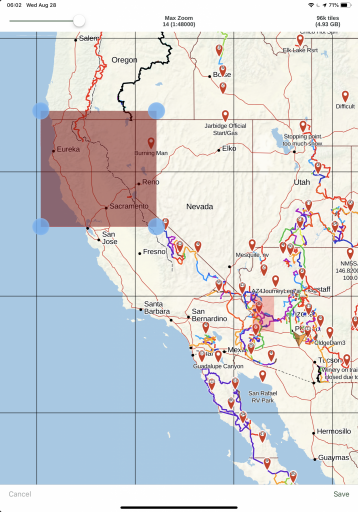
Gaia Topo Layer
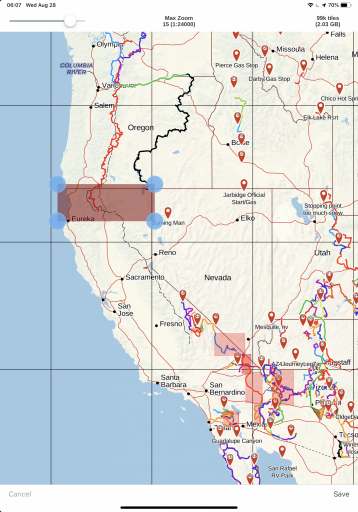
US Topo Layer