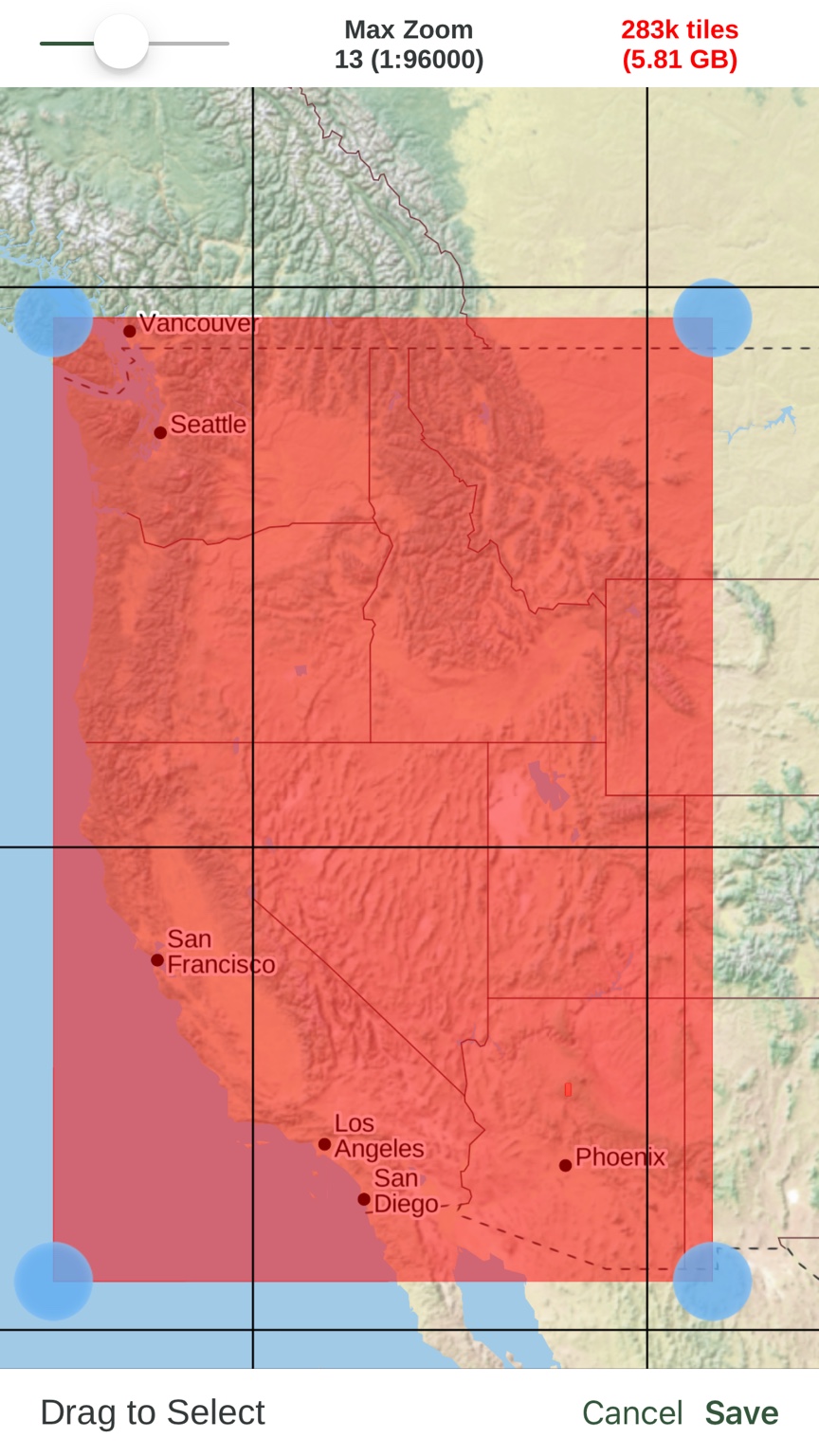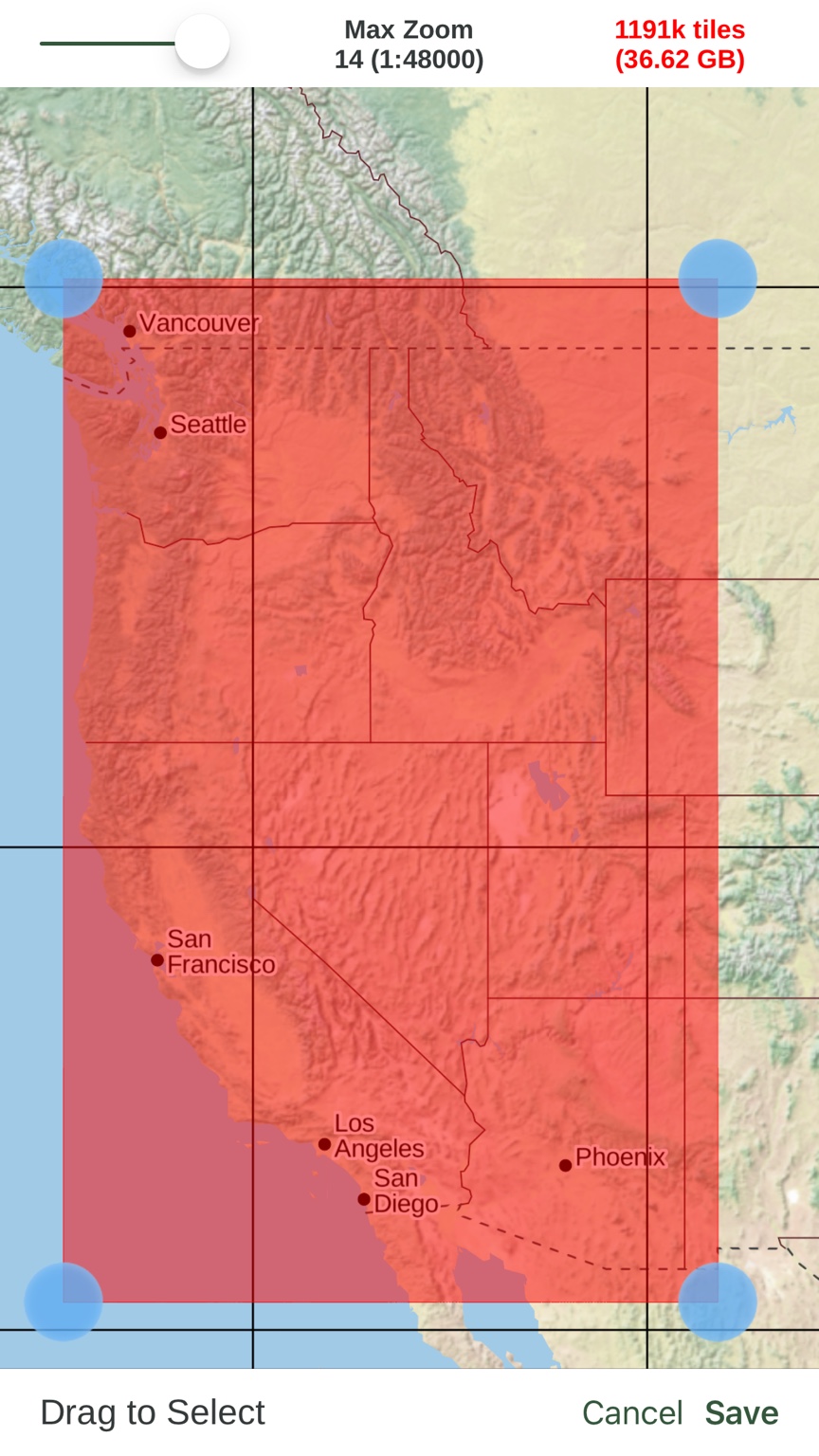For all that want satellite views why would you use an app on a tablet which supports that? Gaia, BCN, many other options? If you are bold install an Android Radio in dash and run these types of apps in it. You would just need a large SD card for all of the maps.
I have a bluetooth Ultragauge for iOS to track vehicle parameters. I don't have a need to look at it all the time. It's nice. I almost like the old style unit with its dedicated display better. Not sure what I would run on a raspberry pi. They are super cool devices but some many apps available on tablets now. Maybe integrate a tablet into your dash. Lots of folks have done that and add an amplifier to them for music.
As for APRS there is an app called APRS Pro that claims it can take radio signals and show everyone's location but I have found it does not work well outside of cell coverage. Using a Baofeng Radio and even an external antenna it still could not grab the signals reliably. It would be nice if Kenwood or other manufacturers could make this easier to do.
For solar I have seen a few solar controllers with associated apps to read the data. Thing is that is not something I need to stare at all day. It's something I can glance at on a standard controller every so often. NOW BREAKING NEWS! I just got back from Lowes and they have an Samsung oven you can control over wifi! I mean while driving just open the app and pre-heat your oven! They also have a fridge that has cameras in it. So when you are at the store you can log into your fridge and see what you might need to buy. Thank goodness for innovation....... :)
As for internet you could always spend BIG bucks and get a hotspot satellite device.
I have a bluetooth Ultragauge for iOS to track vehicle parameters. I don't have a need to look at it all the time. It's nice. I almost like the old style unit with its dedicated display better. Not sure what I would run on a raspberry pi. They are super cool devices but some many apps available on tablets now. Maybe integrate a tablet into your dash. Lots of folks have done that and add an amplifier to them for music.
As for APRS there is an app called APRS Pro that claims it can take radio signals and show everyone's location but I have found it does not work well outside of cell coverage. Using a Baofeng Radio and even an external antenna it still could not grab the signals reliably. It would be nice if Kenwood or other manufacturers could make this easier to do.
For solar I have seen a few solar controllers with associated apps to read the data. Thing is that is not something I need to stare at all day. It's something I can glance at on a standard controller every so often. NOW BREAKING NEWS! I just got back from Lowes and they have an Samsung oven you can control over wifi! I mean while driving just open the app and pre-heat your oven! They also have a fridge that has cameras in it. So when you are at the store you can log into your fridge and see what you might need to buy. Thank goodness for innovation....... :)
As for internet you could always spend BIG bucks and get a hotspot satellite device.
Last edited: