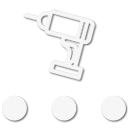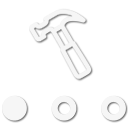
Builder I
So there are many Geospatial Information Systems (GIS) on the market for the outdoor enthusiast. They all have varying degrees of usability, ease of use, and features. I was curious which ones were most popular among Overlanders.
Personally, I love Google Earth. I’ve used it for years in the military and it’s my go-to. However, Google Earth doesn’t do everything. Foremost, it doesn’t link directly to my GPS receivers and it doesn’t do topographic maps, unless you can link it to a server or have georectified topo images to upload as .kmls.
Because of this, I have to use Garmin’s BaseCamp to upload and download GPS data. To map out topos, I have been playing around with Q-GIS.
In work, school, and life I have also played with ArcGlobe, ArcGIS, Falconview, and of course GoogleMaps & Bing Maps.
So what systems are you guys using and why? And for the advanced users, what files are you using? Shapefiles, GeoTiffs, etc.?
- Tyler
Links to Systems:
1. Google Earth: https://www.google.com/earth/
2. BaseCamp: https://www.garmin.com/en-US/shop/downloads/basecamp
3. QGIS: https://qgis.org/en/site/
4. ArcGlobe: http://desktop.arcgis.com/en/arcmap/latest/extensions/3d-analyst/3d-analyst-and-arcglobe.htm
5. ArcGIS: http://desktop.arcgis.com/en/
Falconview: https://en.wikipedia.org/wiki/FalconView
Personally, I love Google Earth. I’ve used it for years in the military and it’s my go-to. However, Google Earth doesn’t do everything. Foremost, it doesn’t link directly to my GPS receivers and it doesn’t do topographic maps, unless you can link it to a server or have georectified topo images to upload as .kmls.
Because of this, I have to use Garmin’s BaseCamp to upload and download GPS data. To map out topos, I have been playing around with Q-GIS.
In work, school, and life I have also played with ArcGlobe, ArcGIS, Falconview, and of course GoogleMaps & Bing Maps.
So what systems are you guys using and why? And for the advanced users, what files are you using? Shapefiles, GeoTiffs, etc.?
- Tyler
Links to Systems:
1. Google Earth: https://www.google.com/earth/
2. BaseCamp: https://www.garmin.com/en-US/shop/downloads/basecamp
3. QGIS: https://qgis.org/en/site/
4. ArcGlobe: http://desktop.arcgis.com/en/arcmap/latest/extensions/3d-analyst/3d-analyst-and-arcglobe.htm
5. ArcGIS: http://desktop.arcgis.com/en/
Falconview: https://en.wikipedia.org/wiki/FalconView