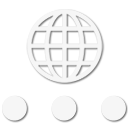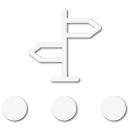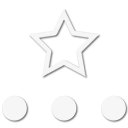More testing and reasons why I want to run the Starlink in bypass mode.
My main reason to bypass the router that came with the Starlink is to expand my LAN ports to at least 4 (it has 2), be able to disable WiFi, run a separate guest wifi network, dual WAN, and WiFi to WAN. Our really old, ~10 year, WiFi Ranger Elite GO2 spoiled us with all of those features. It also has an encryption/tunneling mode that is also useful when connecting to open or even campground WiFi. Our unit also allows USB connection for a MiFi, dongle etc but we never used it. I bought the XTAR kit that included a router since I found a deal that was cheaper than just the POE injector. When I was testing the new 12v setup I noticed that the amount of data uploaded was greater than the amount of data I used. I streamed a few short videos to test so my uploaded data amount shouldn't have been greater unless the unit was doing something "else".
Out came our old WiFi Ranger Elite Go2 and I configured it to utilize the primary port as WAN. It is a 10/100 unit and 2 GHz so I knew it would cap the Starlink to 90mbps max. Supposedly it can handle 300mbps through put. I tested both WiFi and LAN, max was indeed 90mbps but consistently 75-80mbps. Power usage remained the same, ~3.5AH, since the XTAR has a port to power a router I used for both the GO2 and the cheap one from the kit. Consumption does fluctuate, breaking 4AH and sometimes being under 3AH, so once I get the system completely honed in I'll run it for several hours and track the total AH used. The 75-90mbps is plenty to work from with the upload running from 15-20mbps. I could try and run 2 devices at once to see if they impact each other but I instead scoured Ebay and located a 10/100/1000 (also 2 and 5GHz) version of our router and ordered it. Since this system is home back-up first, van second, I want to maximize our available work speeds. Anything greater than 50mbps is more than enough for camping, probably even as low as 15mbps. I might end up using the newer unit in the house and installing the GO2 unit in the van, more likely the GO2 with remain a backup squirreled away somewhere. Big caveat is the GO2 and the newer (but still older) unit have internal antennas so range from the van is limited. That is inconsequential for us, the much smaller form factor and feature set is the priority. There are really nice Peplink and other brands that have greater range but come at a significant price difference, some even require subscriptions for expanded features (don't get me started on that garbage).
Powering the dish when using bypass mode in the house. The Starlink router is still the dish power supply when in bypass mode, only the router is disabled, so I connected an ethernet cable to one of the ports on the back of the Starlink router to the GO2. Everything worked the same as in the van. The only way to exit bypass mode is to factory reset the Starlink router, something I will only do if required.
Data usage. I worked through the Starlink for a few hours and played around for a collective few more, not reaching a full work days worth. So far I've used 14GB as reported by Starlink. I could shave a bit off since I stream quite a bit throughout the day and haven't been data conscious at all. I went with the unlimited roam plan since if we are in a situation where we "need" it, our neighbors probably will need to use it some too. Once it's honed in it'll remain mostly paused.