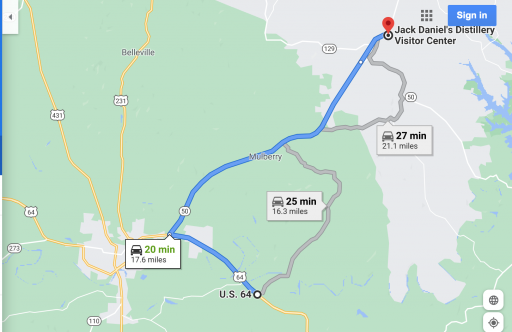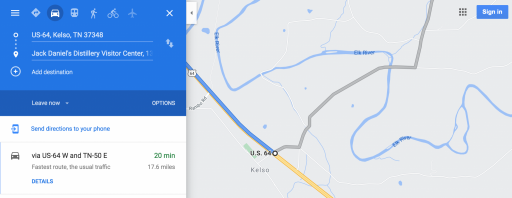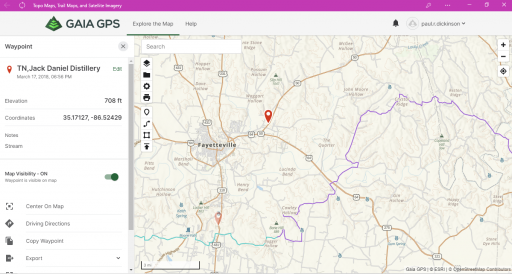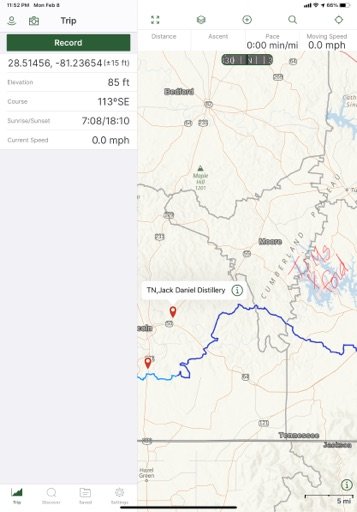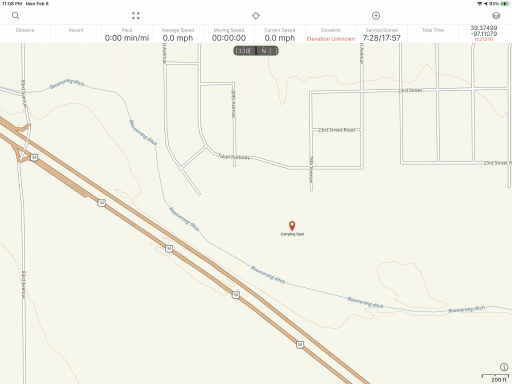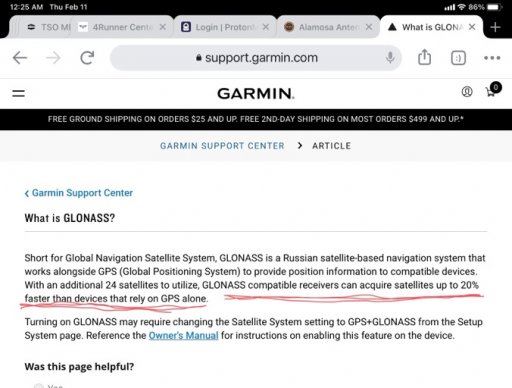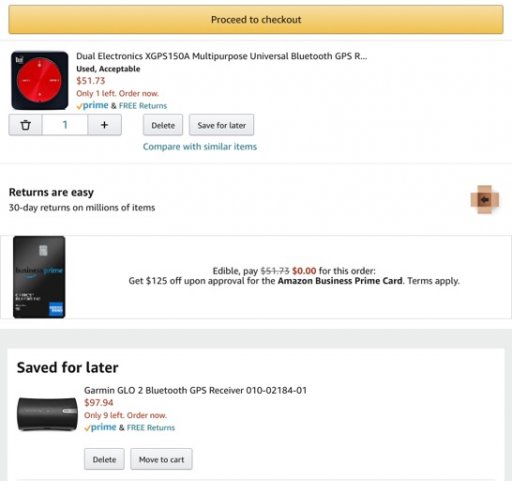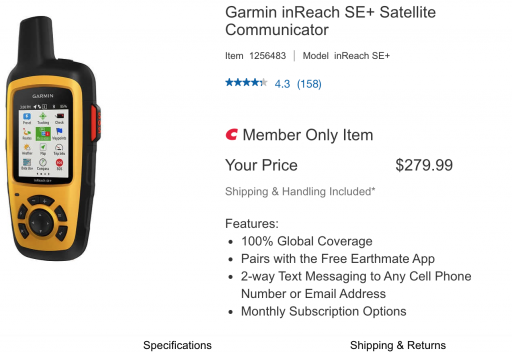This lady has an interesting story. She is (in my opinion) kind-of in-between being an overlander (her trailer's a little too big for overlanding in some places) and a full-time RVer. I enjoy watching her videos and reading her posts.
Link:
Why I Started Living on the Road Full-Time in an Airstream Basecamp - Answers to 5 Viewer Q&As! - Bing video
Link:
Tails of Wanderlust – Live Simply. Adventure Often.
Anyways, on one of her videos she introduced me to an app called "RV Parky". It is a free app. Check it out.
Link:
RV Parky Mobile App
I've got the app on my phone (I'll also put it on my iPad before the TAT trip). It can help you find not only campgrounds, but places that allow overnight parking (like Walmarts, Cracker Barrel restaurants, etc.). Sometimes you've gotta "urban camp" when traveling. Like I might be doing when driving from WA to WV for the start of the TAT in June - I've had difficulties finding campgrounds when driving across the country in the past. This app should make it a lot easier this next time to find a place for the night.
Or say... you were planning on going to the Jack Daniel's distillery and wanted to know about camping close by, you could put the Distillery address (or city, zip code, place, etc.) in on the app, and hit search.
Example (this is her talking about the app):
Sleeping in a Walmart Parking Lot: How to find overnight spots and is it safe for a solo female? - Bing video