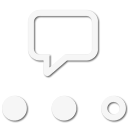What we have done on both our
ICE2015 and
ICE2017 Arctic Trucks Iceland Expeditions, is publish a blog article at the close of each day, adding text, locations, photos and videos.
Then when we ended our epic 6 weeks journey, the whole data set and story was completed.
This is hard work and time consuming !!!
I know, I have just finished 6 weeks around Iceland, publishing daily blog articles.
See:
www.ice2017.no
But if you can hack it, it's well worth it.........
During each day, we used a number of devices (Cameras, Phones, GoPro, Tracking Devices, etc.) to record our journey.
1.Vehicle Tracking
We have a vehicle tracker system, so by the end of each day, we can see where we have been exactly.
Really nice to have a map record.
View attachment 32664
2. Photography
Both my wife and 2 teenage kids, take loads of photos (and videos), with their phones and Nikon cameras.
View attachment 32665
3. GoPro & Drones
We also attach a number of GoPro cameras to our Expedition Vehicle, as well as to Quadcopter Drones for areal videos.
4. Data Management
What needs to be emphasised, is that you need to have good Data Management discipline - otherwise it can all go horribly wrong very quickly.
We use a dedicated external Hard Disk for each trip.
The Hard Disk has the exact number of Master Folders, to the number of days on the trip (e.g. 5 day trip: Day 01, Day 02, Day 03, Day 04, Day 05)
Within each Master (Day) Folder, there is one sub-folder for each person (by name) on the trip (e.g. 5 persons: Neil , Anja, Tuva, Dina, Gunnar)
Within each Person (Name) Folder, there is one sub-folder for each device they use (e.g. Anja Folder: Nikon D500, Nikon D300, Phone, etc.).
At the end of each day, we literally line-up all devices, and download their daily contents into their appropriate folders.
So, after a short period, everything has been downloaded from all devices.
This frees memory / disk space for tomorrows use on all devices.
It also allows the blog article publisher to then have full access to all the days material, for use within the days blog article.
To ensure that we have a redundancy factor, we also copy the Hard Drive data onto a second (backup) hard drive.
Then "all eggs are not in one basket"
Data uploads to the cloud also helps, providing you have adequate internet connectivity.
Not always the case when you are truly "Off Grid"
What is hard, is having to work all the data sets when you return from an epic trip.
If you prepare the groundwork as you go along, this makes the task somewhat more easy and less stressful.
Hope this helps :)