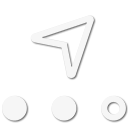
Pathfinder II
What tools do you use for planning and navigating your overland adventures?
I'll start:
1) Google Earth (For overview)
2) Hard Copy Map (Batteries never die)
3) Garmin Montana 600 (For current location and trip metrics)
4) Delorme inReach (Slowing phasing this into the kit, mostly an SOS unit but love the ability to text locations and share them on facebook.)
I'll start:
1) Google Earth (For overview)
2) Hard Copy Map (Batteries never die)
3) Garmin Montana 600 (For current location and trip metrics)
4) Delorme inReach (Slowing phasing this into the kit, mostly an SOS unit but love the ability to text locations and share them on facebook.)













