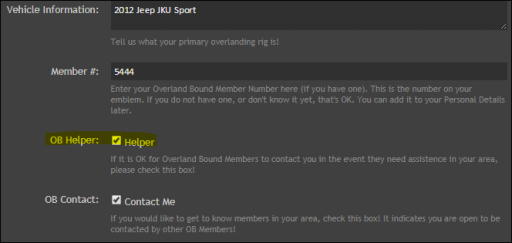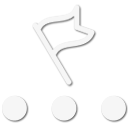Problem with the map, at least for me all the time, is you just can't get the map to load at all in OB Talk, because it switches you to an error page on the site and logs you out in the process. I've mentioned this a few times in different places and to different people over the last month or so and it is still that way. When you then log in to the site (tho already logged in to OB Talk), you get the same error page and have to navigate again to the map.
Then, whether clicking on 'map' in the instance above on a mobile device,
OR when in a browser on your laptop or desktop, all members do not show up in a given area if you search by
location, though will appear if you search for them by
name.
For example, go to the map and put Portland ME USA in Jump to Location and see who shows up as default for the greater Portland area. I see four pins, three black and one yellow. No legend anywhere saying what the colors mean, though it's been discussed elsewhere and seems to change from time to time. I don't show up as one of the pins, but should. As should
@Big110. That's the only other active person I know in the immediate area.
The only members that do show up for me every time, when searching by location, are four members that were either active for only a day after joining or have not been active in months. Hardly likely to be members willing to help someone from away, or to even know someone may need their help. Though I am certainly willing to help anyone passing through, I don't even show up to anyone doing a location search.
If you search for me
by name, or search for
@Big110, we show up in the Portland area, as we should.
But it does no good to have to know a member's name if what you are looking for is someone to help as you pass through an area. I can only assume it is happening in other map locations too.
Check your area without searching your own name and see if one of the pins is actually you. Sometimes you'll see a little popup with the name when you hover, sometimes you have to click on the pin for the pop up. That I don't show up unless searched for by name happens for me whether in Safari, Firefox or on laptop, cell phone, or ipad.
I find the map very frustrating to use. Certainly not useful at all if someone needed my help passing through Maine and didn't know names, or should I need someone elses assistance when passing through their part of the world.
I think the map has the potential to be very useful, but it's not there yet, not by any means.