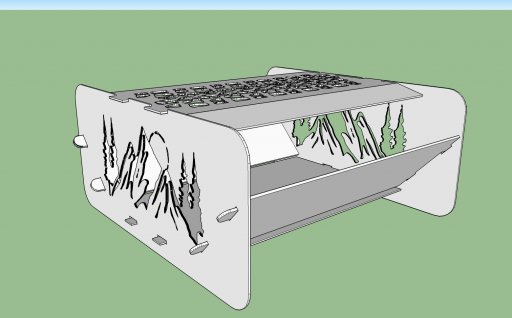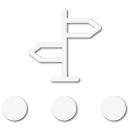thanks for sharing this. I might have to figure out how ro edit the side graphic and then ill send it to my local metal fab
Thanks Steve, I will play around and see if I can adapt our OTH logo to fit, and then find out who around here can cut one out. Will defiantly post pics when we get it complete.
It’s very easy to manipulate the graphics in SketchUp. I don’t think Steve uses Elements as much as he should (I’ve talked to him about this a time or two already because they make editing the files easier later).
Any way select the by Double clicking the graphic and press the delete key and the wall will disappear, redraw one wall and it will reappear as a blank wall. Do the same for the other side of the Wall. The. Hide the face and delete all the internal lines of the graphic.
If you make a mistake as always, CTRL+Z will undo the edit, continuous CTRL+Z will continue undoing the edit until the maximum undos have been reached.
To make your new Graphic, import a high resolution graphic file (stay away from JPEGs if possible, they are hard to deal with at the pixel level, I prefer to work with GIF or RAW files here). You’re going to scale the image to fit into the panel you just edited. There is a tool, I will have to boot up my pc to find out the name of it, that will convert graphics to objects that can be merged into your project. Once the object has been merged, just right click and select explode.... drag and highlight the whole panel and new graphic and right click, select merge again and now the face of the graphic and the wall should be one. Select the push/pull tool and push/pull the graphic from front wall to the back wall, and now you should have a cutout.
Select the whole side and right click and make it an element.
Delete the opposite wall and copy the wall you just edited and paste where the deleted wall was. The wall will be backwards so you will have to play with the “Flip Along” X,Y,Z axis’s to get the wall to fit correctly. Doing it this way will make it so when ever you modify one wall, the opposite wall will be mirrored.
If you want to edit one wall and not the other just right click the wall and select “Make Unique”. And it will be unchanged as you edit another wall.