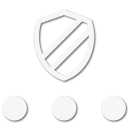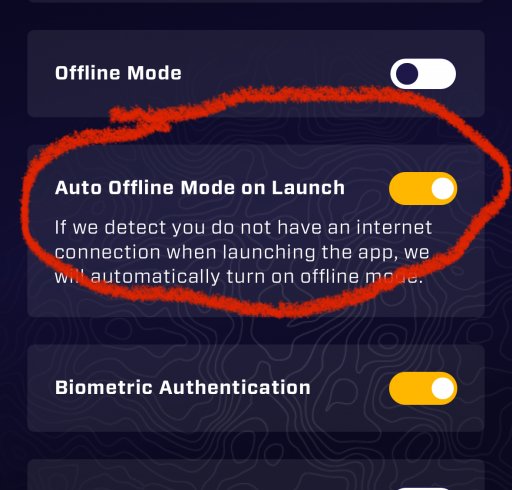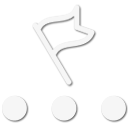
Expedition Master III
- 2,735
- First Name
- jonathon
- Last Name
- Wiedmer
- Member #
-
47405
- Ham/GMRS Callsign
- WRYM477 GMRS
This is the issue I am having... I have a phoenix automotive android stereo that I run in my JT. OB1 app works perfect as long as I have it completely closed and the unit has been on for 30 seconds or so first then open OB1. The problem arises when I have OB1 running, shut off the rig, then come back later and the stereo starts up from suspend with OB1 active. The stereo takes about 15 to 20 seconds to stabilize cellular signal after coming off suspend, which causes the OB1 app to start in offline mode. The only way I have found to get it back into online mode is to swipe OB1 closed then reopen. Maybe a delayed online check after the app opens from suspend? Or maybe a menu in the settings to tell it to go online? Unless I am missing something I cannot find another way to get it online. I have tested waiting up to 30 minutes after good data (LTE signal and spotify working great) and still not sensing data with the only way to get it online was swiping closed and reopening.