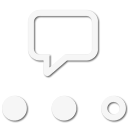Contributor III
I have a Samsung Galaxy Tab E. Once I get mounts for it, I’d love to use it as my go-to GPS. Now, I normally (and probably will continually) use Google Maps on my iPhone for street/highway driving. I’m looking for recommendations/advice for apps and external gps systems to successfully navigate around without getting a cellular plan or WiFi for my tablet. I already have a 256 gig micro sandisk for movies on deployment. So I have plenty of space. I just would like guidance from here.
Thanks, 14321
Thanks, 14321