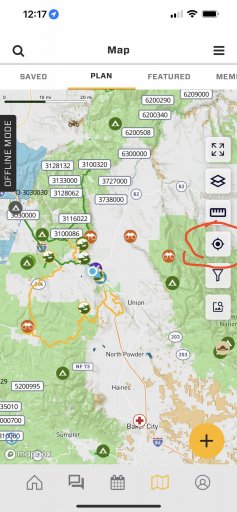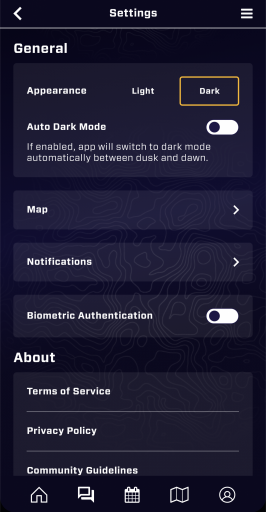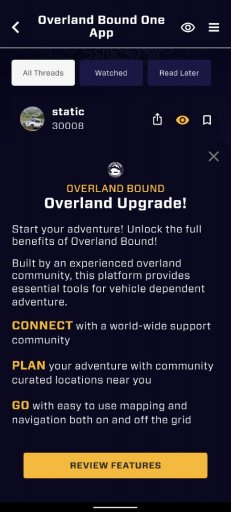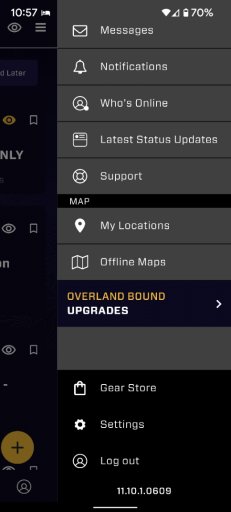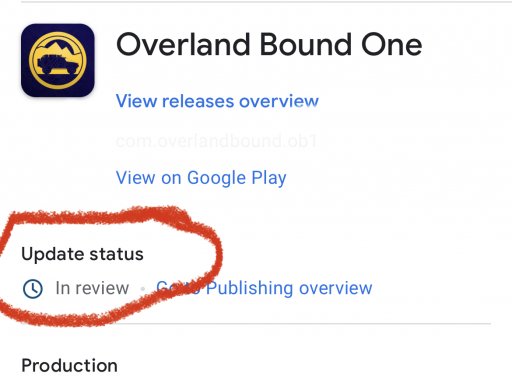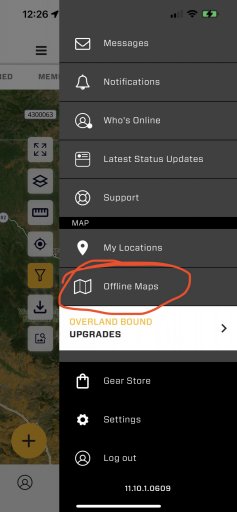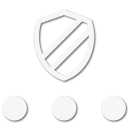Advocate III
- 5,584
- First Name
- Michael
- Last Name
- Rose
- Member #
-
20990
- Ham/GMRS Callsign
- W7FSB
- Service Branch
- US ARMY Retired
You’re in offline mode, go to settings and turn offline mode to automatic.@Michael
Android 12.1
Pixel 6 Pro
App v11.10.1
On the Plan tab of Maps, tapping on a Resource icon (Camp Site, Offroad Trail, WiFi, etc.) isn't popping up any information about the location (title, notes, coordinates, etc.)
I've tried clearing storage/cache, reinstalling, etc.
Also occasionally have problems with the map snapping back to my current location while panning and zooming around the map. Haven't pinned down to to exactly to reproduce the issue.
Thanks!
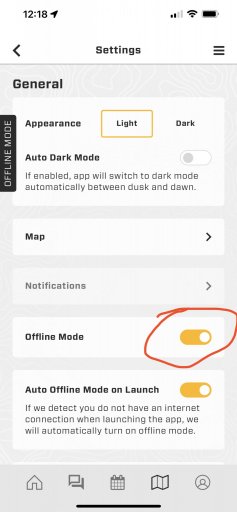
the second issue of your map recentering to your current location is you have the bullseye pressed to center on your location.