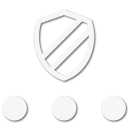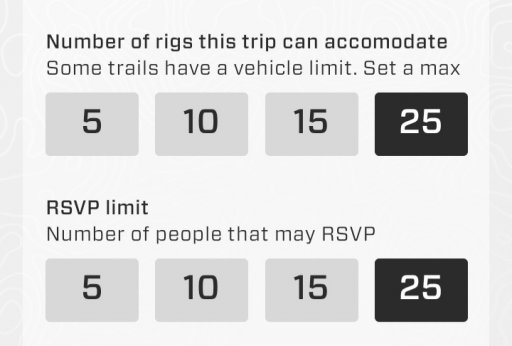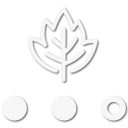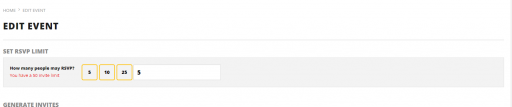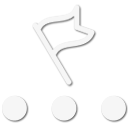
Expedition Master III
- 6,480
- First Name
- Brandon
- Last Name
- Eberhardt
- Member #
-
20143
- Ham/GMRS Callsign
- KE0JBH
- Service Branch
- Air Force 02-18
I just created a Rally point, limited to 5 spots, but the total number available shows 4 of 10.
We had an issue on our last trip where it showed a spot available, but when folks RSVP'd they weren't added and we had to go in and add a spot. @PapaDave could speak to the previous trip more
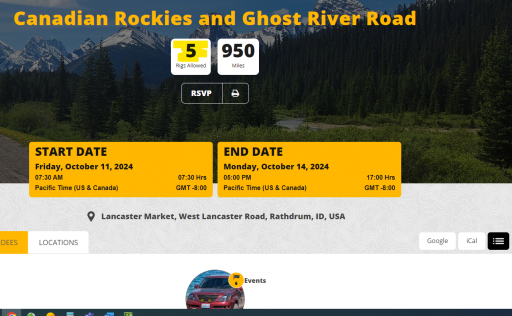
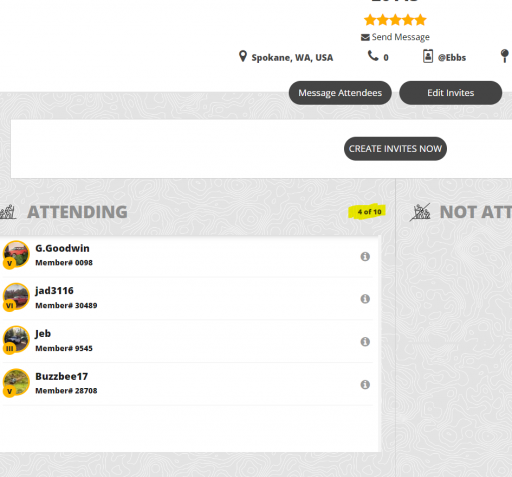
We had an issue on our last trip where it showed a spot available, but when folks RSVP'd they weren't added and we had to go in and add a spot. @PapaDave could speak to the previous trip more
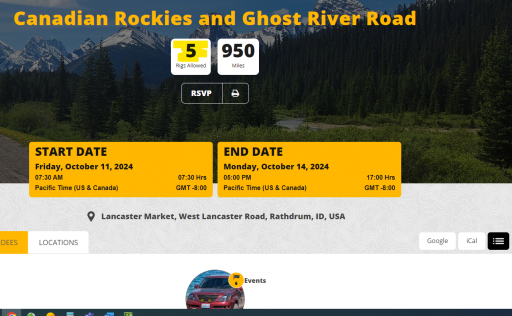
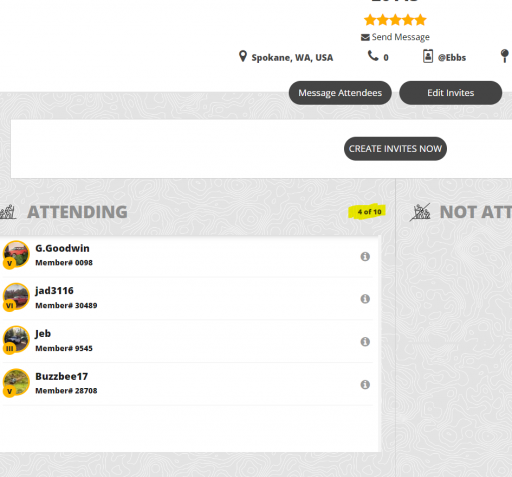
Last edited by a moderator: