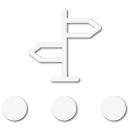Advocate I
- 1,988
- First Name
- Matt
- Last Name
- Stoddard
- Member #
-
27782
- Ham/GMRS Callsign
- KN6TZY
- Service Branch
- Fire
Good morning,
I just got my TECH license and have my ID-5100 installed in my truck. I posted a general question over in BOOTCAMP but wanted to dive deeper in this category. I apologize in advance for my noob questions. I want to confirm my firmware is up to date as this is a used radio. I've searched and found how to download and update my radio but cant find how to tell if its needed. I've posted a pic of the version below. Can anyone confirm I'm current? Also, I have the RT systems programming software and need to input repeaters and everything. Another member recommended the app REPEATER BOOK which I downloaded but I was hoping there was maybe a sheet, file, etc that I could just move into the RT Systems software and upload that way. My travel is limited to the western US so I dont think I need repeaters in GA for example. I am looking into my local HAM club for guidance as well but figured I'd cast a line out here since this forum has been so educational for me.
Matt
I just got my TECH license and have my ID-5100 installed in my truck. I posted a general question over in BOOTCAMP but wanted to dive deeper in this category. I apologize in advance for my noob questions. I want to confirm my firmware is up to date as this is a used radio. I've searched and found how to download and update my radio but cant find how to tell if its needed. I've posted a pic of the version below. Can anyone confirm I'm current? Also, I have the RT systems programming software and need to input repeaters and everything. Another member recommended the app REPEATER BOOK which I downloaded but I was hoping there was maybe a sheet, file, etc that I could just move into the RT Systems software and upload that way. My travel is limited to the western US so I dont think I need repeaters in GA for example. I am looking into my local HAM club for guidance as well but figured I'd cast a line out here since this forum has been so educational for me.
Matt