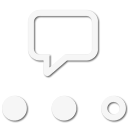Definitely use whatever you like and whatever works best for how you like to navigate (i.e. some people just prefer a separate device for navigation and that's OK). But keep this in mind, there is nothing that the Garmin Overlander does that the smartphone that's in your pocket right now can't already do for you.
In fact, at it's most basic level, the Garmin Overlander
is just a smartphone. It's running a modified version of the Android operating system – excluding cell service capabilities, including a very slightly customized skin, and locking it down to only include the pre-installed apps. The GPS capabilities of it are no different and no better than the GPS built-in to any smartphone produced in at least the last 8 years.
So to answer
@Wallygator question – "Is there a good/easy GPS solution that doesn't cost mega money or massive amounts of effort?" – the answer is most definitely your current smartphone. It costs you nothing in addition to what you've already paid or are paying for it. And the only effort required is downloading whatever app you want to use.
Gaia is a fantastic app and you can buy a subscription for dirt cheap. I bought a 5 year subscription for something like 60 bucks. And now, by using the discount code available through Lifestyle Overland, you can get a 5 year subscription for $48 – that's less than 10 bucks per year. Use this link to take advantage of their discount:
Lifestyle Overland Discount | Gaia GPS
If you want iOverlander, the app that Garmin brags is "pre-installed", just install it. It's completely free.
As far as loading maps, you've already got all maps available through Gaia. The only exception is that you'll lose detailed views if you're in an area where you don't have cell internet service. This is where downloading maps for offline use comes in, which is super easy. Heck, you could download a section of map encompassing your entire state if you wanted to, at whatever level of detail you want. I understand the desire to "just get in the car and drive" but, surely, you do have at least
some idea of of the general area you'll be in before you leave (i.e. I'll be in my county or surrounding counties, I'll be in my state, I'll be in the Southeast, etc.)? So if you're concerned about the remote possibility of not having cell internet service, just download for offline use a section of map that's way bigger than the area you're thinking you might be and then you'll be well covered for wherever you might end up.