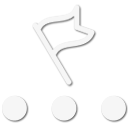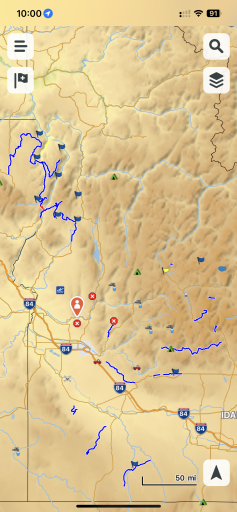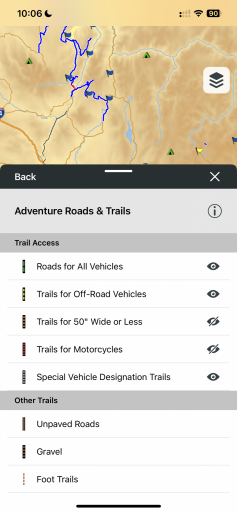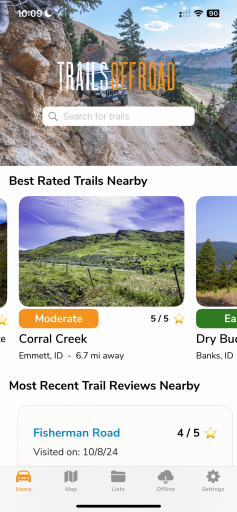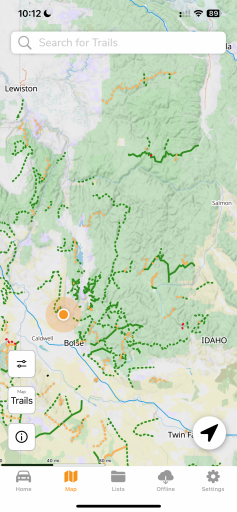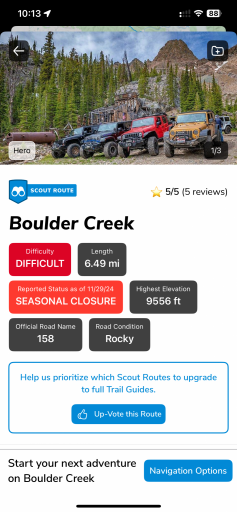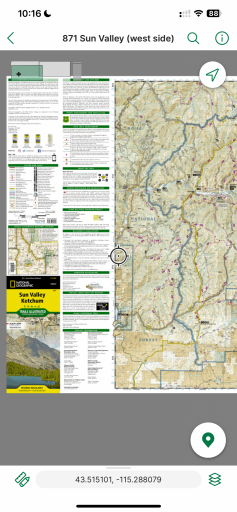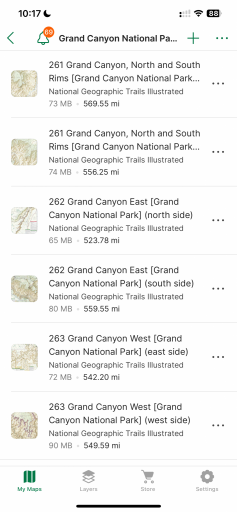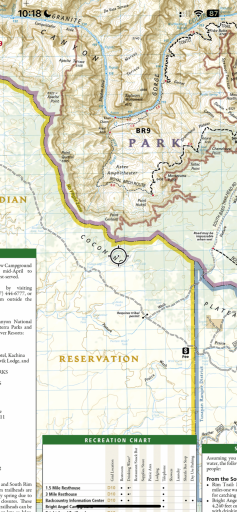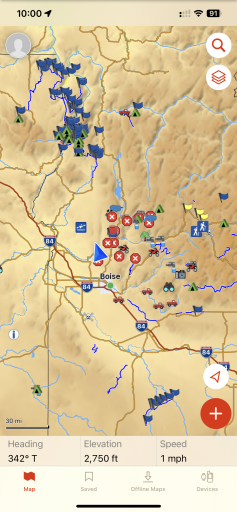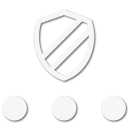Traveler III
Hello. This would be my first post after my newbie introduction I made earlier today. I’m new to overlanding and trying to find out what “tool” to use to find places to go… as in navigation aids, specifically of the electronic variety. I’m from Canada but most of my adventures will be in the US, mainly because of the people I know. Cell service being what it is (or isn’t), roaming charges are pretty steep, so I’m looking at a Garmin unit like the Tread. Some reviews though make me question the “investment.” Does anyone have experience using one? I’m looking at the 8” model for my Jeep Wrangler 2 door.
Attachments
-
934.4 KB Views: 4