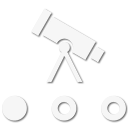The attached helps with how to set up a new meet.
Hopefully it will help you to get the best out of Overlandbound and assist with some ideas.
Summary below
STARTING A RECURRING OLB MEET-UP
If this is a one-time meet-up, and the location and time is known, go directly to Creation of a Rally Point.
TO GAUGE INTEREST IN YOUR AREA
Figure out the geographical center of your target area. This is the area you want to send a message to in order to gauge interest in a meet-up and the area you’ll base your Rally Point on.
Using the member map on the Forum, filter out everything with the exception of members. Then, using the zone feature, create a circle and expand it till you reach the desired amount of member invites. Members have different invite limits so this is where the ambassador can help.
At the top right hand side of the map there is an icon to create a message. Use this to bring up the message page.
The message will already have the invites attached so all you need to do is type in a title and the body of the message.
Sample;
“Who wants to meet-up in City or location? Get together with like-minded people to talk about our sport of overlanding. Our meet-ups can include the following;
1. Rig walk-arounds - learn about different vehicles and various equipment carried.
2. Education component - either a presentation or actual hands on learning such as tire repair, recovery, winching, and so on.
3. Trail runs with a concentration on Comms/Nav training and practice. Trying to get everyone very proficient with both. Promote the use of Ham and/or GMRS in the Overland Bound West Region per the OLB Comms standard.
4. Have the meet-up on the same day and time of the month so people can plan on attending in advance.
Remember all meet-ups are different it depends on the members, so let's get together and discuss how to proceed.”
Once you send this message, just wait for replies and analyse them to figure out if you want to proceed and if so what day, time, location would work best. (Remember you can't please everyone.)
The location is critical to the success of a new meet-up. Make sure it’s a good place for a group meeting so you can have a good discussion and that there is plenty of room to park the number of rigs you expect to show up. Look at the meet-up page on the forum to see what other groups are doing. Don’t make the mistake of holding your meet-up in a grocery store parking lot on Saturday morning when people are doing their weekly shopping. Choose a location that will be mostly unused for other traffic during your meet-up day/time.
CREATION OF A RALLY POINT
Now you need to publish a Rally Point. First, watch Michael’s video about creating a Rally Point (
Welcome to Rally Point! - Overland Bound). If you still need help, contact your ambassador.
Once the Rally Point is published you will receive email and forum responses.
You can post this Rally Point on the regional OLB Facebook page as a comment with a link directly to the Rally Point, but DO NOT create a Facebook event. You don’t want people giving their RSVP anywhere except on the Rally Point. Limit your comment to a link to the Rally Point and include a note to the effect “RSVPs will only be accepted on the Rally Point site.””
HOW TO SET UP A RALLY POINT
Go to the forum and click on the rally point, then create an event.
Picture - Add a picture that is 800 x 390 Something that represents what the event will be. A generic OLB picture can be provided. Pictures taken with a smartphone work well as far as sizing.
Title - Choose a title for the meet-up. Pick something that will be descriptive and catch people’s attention. Be sure to include your city & state - there is more than one “Bay Area” in the country. Example: “Meet-Up in (your city, your state) on mm/dd/yy”
Description of the event - Add text to include repeating the date, time, location. Add a brief description similar to this example: “We can meet each other and talk about setting up recurring meet-ups where we can discuss overlanding rigs and equipment, set up overlanding trips, etc.”
Additional rally point notes - You can input more specific details about the location. Include whether this will be an indoor meet-up (restaurant) or an outdoor meet-up (parking lot). Indicate whether there is food or drink available for purchase.
Real Name - Use your name here, not your forum name.. Phone number - Optional
Rally Point Location; This is a Google map feature. Type in the address; the meet-up location will be the center of the invite zone. Use the red bubble to narrow down the location. For example, if your meet-up will be in a mall parking lot, but the address you used is for a specific store, you’ll need to drag the red bubble away from the store and into the section of parking lot where you want to meet. If you have the exact GPS coordinates, you can input those instead of using a street address. This is useful if your meet-up is on a trail or out in a field.
Rally Point Details;
● Comms channels need to be added, identify types of comms and frequency or channel.
● Additional comms can be added such as Ham, GMRS, CB.
● Start date and time
● The repeat box is for a recurring event such as a monthly meet-up. Don’t add a repeat
until you’ve met with people and made a decision to hold recurring meet-ups
● Overland Bound Region pull down box; choose the region in which your meet-up will be
held.
● Add Admins.; optional, this makes it possible for additional people to edit the rally point.
● Number of rigs allowed: make sure the location can handle the number of rigs expected
● Pull down box for degree of difficulty
● Distance box: Requires a number, so for meet-ups put 1 mile.
● Miles or Kilometres: check appropriate
● Vehicle requirements: check all that pertain to the type of Rally Point you are publishing.
● Terrain type: check all that apply
● Tags:optional; can be added and will help advertising the event.
Map files - Files can be added in KML, GPX, PDF. Very helpful for the actual event.
Attendees - Enter RSVP limit here. Your regional ambassador can help you estimate this number.
Now it's time to generate invites. Drag the indicator to the right to populate the invite list. Remember invites are from the central rally point location. The member invite might be restricted to a certain amount, if this is a problem contact your regional ambassador for help. You can add individual members by typing @forum name.
Once you are done, agree to terms and publish.