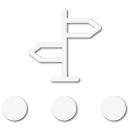Benefactor
- 15,584
- First Name
- Michael
- Last Name
- Murguia
- Member #
-
0000
- Ham/GMRS Callsign
- KM6YSL
The slide-out menu is your key to features you may use across the entire app. Lets look at each item?! The slide out menu is available throughout the app with the exception of sub and detail screens. To access, select the three-horizontal-line icon on any screen.
Slide Out Menu Written Tutorial
Slide Out Menu Written Tutorial
Last edited: