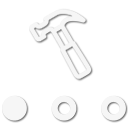
Builder I
Lost and Found: File a trip report!
- Tyler Tennies
We as Overland Bound members love exploring. It’s a part of who we are, but what happens when we find ourselves with a broken vehicle, lost, or worse yet injured and alone? Exploring remote locations alone or in a small group can turn south quickly, despite all of our preparation. Even short day-trips can be life changing in an instant. Aron Ralston is an example of how quickly things can turn bad. Aron was out mountain biking in Utah when he stopped and decided to explore a canyon. As he was exploring the canyon, an 800lbs bolder shifted pinning his arm leaving him trapped for five days. Prior to his trip, Aron did not tell anyone where he was going; he did not create a trip report. Due to this, no one was looking for him and after five days (two without water) he amputated his arm with a pocket-knife to free himself (Ransom, 2003). This is a fantastic story of survival, but with proper planning, Aron may have been rescued, and first responders may have been able to save his arm.
Planning can be broken into two parts: Pre-Trip & Execution. Pre-Trip planning is vital to a successful rescue and the most important. It is also the most overlooked. I break pre-trip planning into 3 Steps:
Step 1. Map your route
Step 2. Complete a trip report
Step 3. File your trip report with a reliable individual/organization
Pre-Trip Planning
Step 1. Map your route: First things first, you need to know where you are going and it needs to be saved or printed. If you find yourself in a hard spot, this will allow search and rescue (SAR) personnel to define the search area. As a teen, I would just tell my brother that I was going to the mountains and leave. If I would have been injured or lost the only lead rescuers would have had to go off of would have been a general area in the Sierra Nevada Mountains. If I had left a map of my intended route, it would give SAR personnel a definitive start point. Your maps can be as simple or as fancy as you want, a simple GoogleMaps printout is better than nothing. For longer trips and hikes I plan in Google Earth and save the .kml file as a part of my Trip Report.
View attachment 46237
Step 2. Complete a Trip Report: A trip report is a comprehensive document that aids rescuers in planning their search effort. It contains:
- Personal Information
- Other members of your group
- What you are driving
- Available Communications Equipment
- Available Supplies
This information is invaluable to SAR personnel. Step 1 tells them where to look and Step 2 tells them what to look for. Your Trip Report also provides rescuers with essential information such as what communication equipment you have and how much food. This allows them to focus efforts on communication means that are available to you. Additionally, you should attach a picture of your shoe's sole and tire tread. This can be used by rescuers to identify your tracks and track your location (Yavapai County Search and Rescue Team, 2012). A template Trip Report is attached as a starting point for your use.
View attachment 46239
Step 3. File your trip report with a reliable individual/organization: The final step is to leave a copy with a trusted individual or organization. If it’s a day trip, it may be as simple as an email to a friend. If you are going into the backcountry, you may leave an additional copy at the servicing ranger station. Key to filing your trip report is letting them know your estimated time of return and what to do if you are not back on time. If avalible you should also include .kml & .gpx files of your route to aid in your recovery. It does no good to map out your trip, write a trip report, and then save it to your desktop where nobody can access it.
Conclusion
With a valid Trip Report in place you will have exponentially increased your odds of a successful rescue should you find yourself in an emergency situation while on the trail. The report lets rescuers know where you intended to go, who you went with, and what you have with you. This is everything needed to get you out of trouble as quickly as possible and it to simple to overlook. I’ve attached a .pdf version of what I use for my outdoor excursions. I also uploaded a Microsoft Word version < here > so that you can take it and make it your own. If my format doesn’t suit your needs, a simple web search for “Hiking Plan” or similar will bring up numerous different versions. The bottom line whether or not you file a formal trip report is to always let someone know where you are going, and when you should be back.
About the Author
Tyler is an active duty Officer in the U.S. Air Force and Masters candidate at Michigan State University’s School of Criminal Justice. He has over 11 years of Law Enforcement & Intelligence experience and is a combat veteran of two overseas deployments. In his free time, Tyler is an avid explorer and loves to share his passion for the outdoors with his wife and children.
References:
Ransom, C. (2003, July 24). Did Climber Have to Cut Off Arm to Save Life? Retrieved from nationalgeographic.com/: https://news.nationalgeographic.com/news/2003/07/0724_030724_AronRalston.html
Yavapai County Search and Rescue Team. (2012, April 27). Recent Search and Rescues – A Shoe Print Photo Aids Rescue Team in Sedona Incident. Retrieved from http://www.ycsrt.org/: http://www.ycsrt.org/?q=node/53
Last edited:



