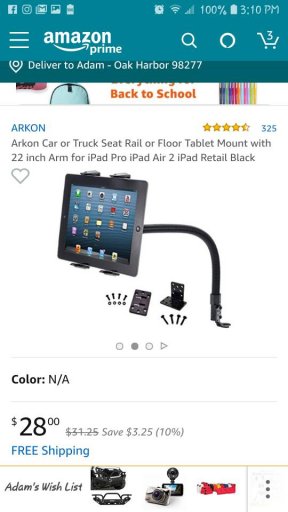Currently i just use my cellphone with a number of map apps that i pre-download the areas im going.
I would like to run something a bit bigger, like an ipad mini or something alonge those lines. Would also like to be able to creat routes on my computer and pre load them as needed. Also want to track my route on scouting trips...
What is everyone running for this sort of overlanding stuff.. im open to ideas other then the Ipad as well. So lets see what y'all got..
*PFA*

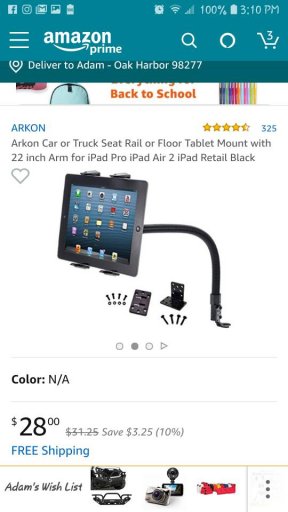
I would like to run something a bit bigger, like an ipad mini or something alonge those lines. Would also like to be able to creat routes on my computer and pre load them as needed. Also want to track my route on scouting trips...
What is everyone running for this sort of overlanding stuff.. im open to ideas other then the Ipad as well. So lets see what y'all got..
*PFA*