Totally new at using an iPad for navigation and just completed my first 2 day trip. I started each day fully charged and tried 2 different cigarette lighter/USB chargers and one inverter/charger. None were able to prevent running out of juice after about 5 hours of driving. Using an iPad mini with Gaia and the internal GPS. What is the best way to keep it charged?
Keeping iPad charged while driving
- Thread starter justjames
- Start date
-
Guest, UPDATE We went through the site migration runbook and completed all steps. We will need to complete the migration next week, but will leave the forums up for the weekend. A few days after maintenance, a major upgrade revision to the forum site will occur.

Member III
In all seriousness, buy an expensive USB2 (cigarette lighter) adapter! Before you plug it in - verify that the Cigarette Lighter is putting out proper voltage & amperage. I run two cables - 1 for my iPhone and 1 for the iPad Pro. Zero problems. In the Forester, we charge my wife's tablet and her Samsung Phone from the plug in the Console. We also travel with AC adapters and an DC-to-AC inverter to charge my Dell Laptop.
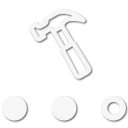
Builder II
Does it indicate that it is charging when you first plug it in...if not it might have a loose socket or plug!Totally new at using an iPad for navigation and just completed my first 2 day trip. I started each day fully charged and tried 2 different cigarette lighter/USB chargers and one inverter/charger. None were able to prevent running out of juice after about 5 hours of driving. Using an iPad mini with Gaia and the internal GPS. What is the best way to keep it charged?
I have had a similar problem charging an iPod....it could be the usb cig plug as there are 2 types...one has 1.1 amp output port and the other has 2.1 amp output port...a 2.1 device will not charge properly on a 1.1 charging port...what charging rate does your ipad need...also I found the usb charge cord that came with my ipod worked on household power using my Samsung charging wall plug and when also connected to my laptop... but not in the vehicle...I bought another usb cord and it worked with no problems at all..go figure!
Now I use a Samsung Galaxy Tab A 10.1 inch...but that's my preference as the galaxys are storage expandable...I like to store my offline maps on the micro SD card! What I just wrote...I hope that makes sense to you!
Sent from my SM-T580 using OB Talk mobile app
Last edited:

Advocate III
Agreed - double check your 12v/USB adapter is putting out the right amperage. Apple store has some approved Belkin 12v that work well. I used my van to charge my apple devices for years, though not as much on long drives, without problem.
This last long trip I ended up ruining my iPhone 5s from using cheap adapters both for 110 with my inverter and 12v while driving. Killed it. When they took it apart at the apple store, they saw the battery had swollen from growing too hot too often. When I asked what would be the cause of that, they said usually from charging via adapters that put out too much amperage. They replaced the whole phone for $75.
For short term, doesn't hurt as much, but when you have it plugged in for hours on end, day after day, you can hurt your device. You can check on apple.com for your device and what it should be using. Never had a problem with any device not keeping up, though, with being used.
Let us know what you find out and what works for you.
This last long trip I ended up ruining my iPhone 5s from using cheap adapters both for 110 with my inverter and 12v while driving. Killed it. When they took it apart at the apple store, they saw the battery had swollen from growing too hot too often. When I asked what would be the cause of that, they said usually from charging via adapters that put out too much amperage. They replaced the whole phone for $75.
For short term, doesn't hurt as much, but when you have it plugged in for hours on end, day after day, you can hurt your device. You can check on apple.com for your device and what it should be using. Never had a problem with any device not keeping up, though, with being used.
Let us know what you find out and what works for you.

Member III
Does it indicate that it is charging when you first plug it in...if not it might have a loose socket or plug!
It would indicate it was charging and a little later, it read "Not Charging". Early in the day, that change from charging to not charging took about 30 minutes. Later in the day, it got faster and faster. This made me question if the battery was getting too hot.
An Apple forum stated the "Not Charging" notice indicates the charge rate is less than the consumption rate. The posts here lead me to believe I was using poor quality adaptors.
Thanks and I will post what happens.Agreed - double check your 12v/USB adapter is putting out the right amperage. Apple store has some approved Belkin 12v that work well. I used my van to charge my apple devices for years, though not as much on long drives, without problem.
This last long trip I ended up ruining my iPhone 5s from using cheap adapters both for 110 with my inverter and 12v while driving. Killed it. When they took it apart at the apple store, they saw the battery had swollen from growing too hot too often. When I asked what would be the cause of that, they said usually from charging via adapters that put out too much amperage. They replaced the whole phone for $75.
For short term, doesn't hurt as much, but when you have it plugged in for hours on end, day after day, you can hurt your device. You can check on apple.com for your device and what it should be using. Never had a problem with any device not keeping up, though, with being used.
Let us know what you find out and what works for you.
Thanks, I've used Blue Seas stuff on motorcycles. Maybe its time to go that route in my truck.You want this.
View attachment 50275
With 4.8 amps output, I can charge my fully dead iPhone 6 to 100% in about 40 minutes. With iPad running nav, bright screen, no power save and using blue tooth, it will still charge as good as a normal USB. I have one live on all the time and one tapped off my cigarette lighter.
I have a dual outlet usb charger for my cigarette lighter... it has an iphone slot and an ipad slot. The ipad slot delivers more current. The ipad won’t even show charging when plugged into the iphone slot...
I can’t remember the current output of each, but I bought it at best buy with an included lightning cable for $15... and it’s white like it’s supposed to be :)
James
I can’t remember the current output of each, but I bought it at best buy with an included lightning cable for $15... and it’s white like it’s supposed to be :)
James
Any high output charger will work. Plenty of options on amazing. If you want built in the recommended Bluesea works well. I have plug in and the Bluesea because I have to much stuff.
Never heard of any but that doesn't mean they don't exist. A charger like this should not mess things up. 2.4 Amps is enough to keep the iPad charged and will charge with the screen on.What are the long term effects of iphone and ipad batteries after charging at more than double their oem charge rate?
James
AUKEY Car Charger, Flush Fit Dual Port 4.8A Output for iPhone X / 8 / 7 / Plus, iPad Pro / Air 2 / mini, Samsung Galaxy Note8 / S8 / S8+ and More - Black
by AUKEY
Link: http://a.co/bq0ZdD3

Enthusiast III
Your phone or tablet won't charge any faster than it is capable of, up to the limit of the charger. Having a large capacity charger just ensures your device can charge at its maximum rate.What are the long term effects of iphone and ipad batteries after charging at more than double their oem charge rate?
James
Sent from my SM-P550 using OB Talk mobile app
There is a Belkin Charger on Apple.com that is 2.4 amps. You are not charging faster than Apple recommends with any device that is 2.4 amps.I prefer not to charge faster than Apple recommends... replacement iphones and ipads are expensive.
James
Only $99.00! Overland Approved!
Car charger (12W/2.4A)
Home charger (12W/2.4A)
https://www.apple.com/shop/product/HK8N2VC/A/belkin-colormatch-charge-kit-cable?fnode=97

Member III
I know this is an old(ish) thread but I had to chime in.
I have tried most of the usb chargers out there trying to find one that worked best for my needs. I ended up with the Blue Sea 4amp charger. I have an 8 inch IPad and an 8 inch Samsung. Neither would charge properly when using navigation. To help understand why the larger chargers don't hurt here's how electricity works.
Voltage is pushed, Current (amps) is pulled.
If you want to fry your electronic item your charging, have the charger put out too high of voltage. The Blue Sea have very good voltage regulators, some of the cheap chargers do not. The "Higher Amperage" means you have more to draw from. Like going from a 10 gallon fuel tank to a 20 wont cause you to lose half your mileage (pretend they weighed the same). More to draw from.
What were dealing with using these for navigation is this, the more you make your tablet do, the more it draws (nav, gps, screen on bright, wifi, cell...). When I contacted apple about a higher output charger a while ago, the response was what I expected "the charger is not designed to run the unit with multiple programs running, The charger will keep up with light usage". All they had was the one.
The issue was no one had anything higher than 2.1 amps at the time. Once the higher amp charger came out I bought some and never looked back. Its been several years and the Blu Sea work great.
Scott
I have tried most of the usb chargers out there trying to find one that worked best for my needs. I ended up with the Blue Sea 4amp charger. I have an 8 inch IPad and an 8 inch Samsung. Neither would charge properly when using navigation. To help understand why the larger chargers don't hurt here's how electricity works.
Voltage is pushed, Current (amps) is pulled.
If you want to fry your electronic item your charging, have the charger put out too high of voltage. The Blue Sea have very good voltage regulators, some of the cheap chargers do not. The "Higher Amperage" means you have more to draw from. Like going from a 10 gallon fuel tank to a 20 wont cause you to lose half your mileage (pretend they weighed the same). More to draw from.
What were dealing with using these for navigation is this, the more you make your tablet do, the more it draws (nav, gps, screen on bright, wifi, cell...). When I contacted apple about a higher output charger a while ago, the response was what I expected "the charger is not designed to run the unit with multiple programs running, The charger will keep up with light usage". All they had was the one.
The issue was no one had anything higher than 2.1 amps at the time. Once the higher amp charger came out I bought some and never looked back. Its been several years and the Blu Sea work great.
Scott

Advocate III
This is all very interesting; I had no idea, really. Very cool to see Blue Sea has 4.8 amp USB outlets. Safe to assume you mean these Blue Sea 4.8 amp? I had to dig a little bit to find these, as they first presented Blue Sea 2.1 amp USB outlets.I know this is an old(ish) thread but I had to chime in.
I have tried most of the usb chargers out there trying to find one that worked best for my needs. I ended up with the Blue Sea 4amp charger. I have an 8 inch IPad and an 8 inch Samsung. Neither would charge properly when using navigation. To help understand why the larger chargers don't hurt here's how electricity works.
Voltage is pushed, Current (amps) is pulled.
If you want to fry your electronic item your charging, have the charger put out too high of voltage. The Blue Sea have very good voltage regulators, some of the cheap chargers do not. The "Higher Amperage" means you have more to draw from. Like going from a 10 gallon fuel tank to a 20 wont cause you to lose half your mileage (pretend they weighed the same). More to draw from.
What were dealing with using these for navigation is this, the more you make your tablet do, the more it draws (nav, gps, screen on bright, wifi, cell...). When I contacted apple about a higher output charger a while ago, the response was what I expected "the charger is not designed to run the unit with multiple programs running, The charger will keep up with light usage". All they had was the one.
The issue was no one had anything higher than 2.1 amps at the time. Once the higher amp charger came out I bought some and never looked back. Its been several years and the Blu Sea work great.
Scott
I see they are making the 4.8amp for the standard 1.125" hole and in the contura switch aperture size, and that they have two and three outlet panels available. Pics below. I think I'm going to set this up both in the cab--for driving--and back of my van and possibly in the nose box of my trailer as well. I often charge up a ton of devices at the same time when my solar panels are cranking it out.
Question though: Have there been, in the past or out there available now, 1A and 2.1A outlets but at a higher voltage than the 5v most charging outlets are? I have some outlets that say 5V, 1A and 5V, 2.1A and others that don't say how many V. Apple claimed that my iPhone 5s had a battery that went bad from getting hot and swollen too many times from cheap charging outlets. Once they determined it was the battery, I didn't have to pay full price for another phone, but only 75 for another exactly like I had.
I appreciate the greater experience and wisdom in electronics from some of you guys. I can build a house from the ground up and pretty much make anything from wood and brick and stone, and have taught computer, but when it comes to wiring and such for technology and automotive, I'm woefully under educated. So, thanks!





Member III
That's what I meant 4.8 amp. I'm constantly guilty of rounding numbers when I post. I have the round in my TJ and the contura in my Land Cruiser. The only draw back to them is, they draw power when not in use. Some of the cheaper ones (not blu sea) were interfering with my ham radio also.This is all very interesting; I had no idea, really. Very cool to see Blue Sea has 4.8 amp USB outlets. Safe to assume you mean these Blue Sea 4.8 amp? I had to dig a little bit to find these, as they first presented Blue Sea 2.1 amp USB outlets.
I see they are making the 4.8amp for the standard 1.125" hole and in the contura switch aperture size, and that they have two and three outlet panels available
I've never seen a USB charger that put out a different voltage but, I have read some of the cheaper ones don't regulate well. I was told (didn't confirm) that some of the Lithium battery problems were due to poor quality chargers. I do know that batteries can be problematic if the correct charging voltage is not used. This applies to all batteries. We have all seen the lithium batteries explode. I had read where most modern phones/tablets have a secondary regulator to prevent issues from cheap chargers.
Scott
Last edited:

Advocate III
More interesting info, thanks. I think if I add the Blue Sea outlets I'll switch them so I can power on or off at will. And, if they are on a different battery set, like my house batteries, and the radio is powered by the start battery, would they then still interfere? Is it the current itself, or that they're connected on the same system and sense the current hum. Will be fun to experiment and tweak all this.That's what I meant 4.8 amp. I'm constantly guilty of rounding numbers when I post. I have the round in my TJ and the contura in my Land Cruiser. The only draw back to them is, they draw power when not in use. Some of the cheaper ones (not blu sea) were interfering with my ham radio also.
I've never seen a USB charger that put out a different voltage but, I have read some of the cheaper ones don't regulate well. I was told (didn't confirm) that some of the Lithium battery problems were due to poor quality chargers. I do know that batteries can be problematic if the correct charging voltage is not used. This applies to all batteries. We have all seen the lithium batteries explode. I had read where most modern phones/tablets have a secondary regulator to prevent issues from cheap chargers.
Scott



