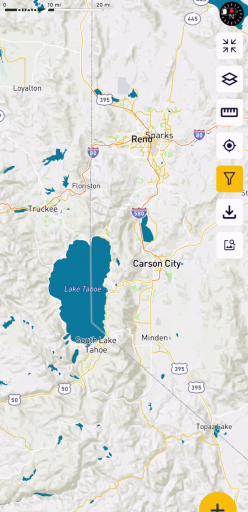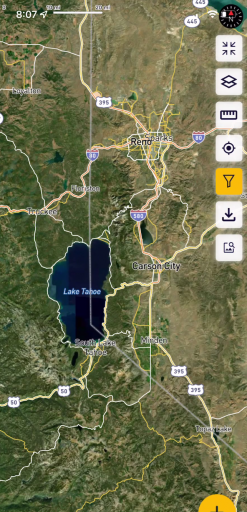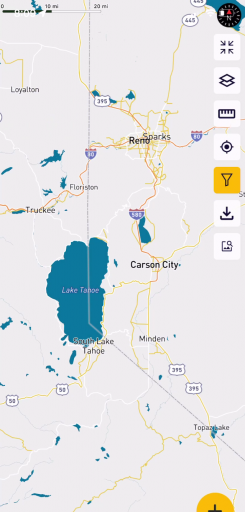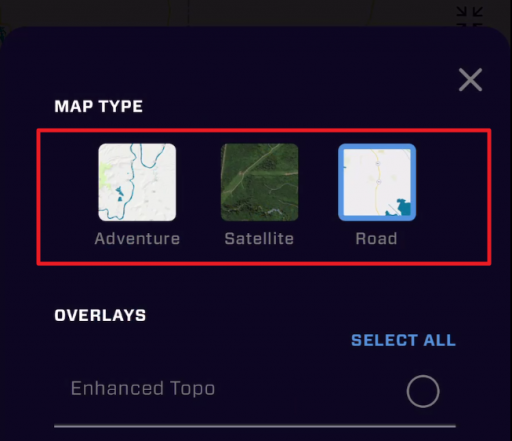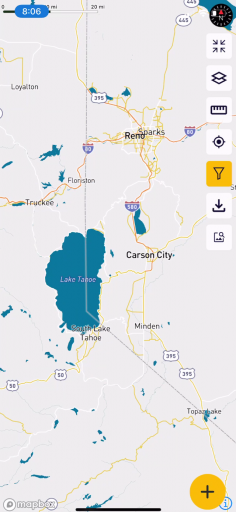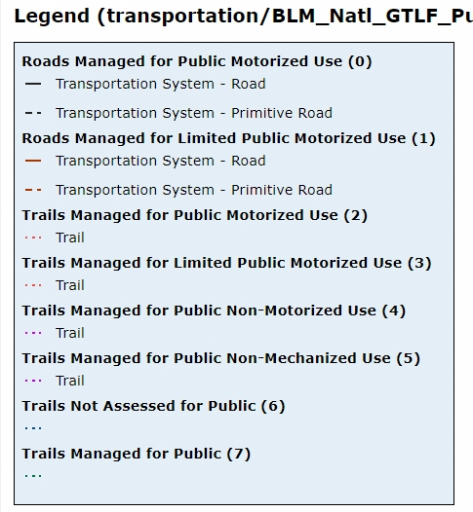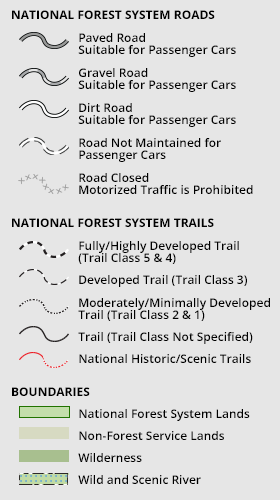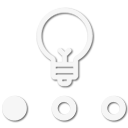I have played with all the filters and layers etc. I really really want to like and use this app for more than the forum. The problem seems to remain this map is illegible and difficult to use for me and my partner, of the four main apps we have tried out (I used to just use paper maps for basic rout and then wing it while out there, but trying to see if this is better) 1. Apple/google maps 2. Gaia 3. OB1 4. OnX Off-road. This is the most difficult to use, too frustrating to actually be useful out on the trail.
Somehow Gaia is easier to use than OB1 which is saying something. Perhaps I just dont get it. Gaia now seems to crash my old iPad, OB1 does the same on occasion though. I've looked at all the tutorials, and they are sort of helpful, but at the end of the day trying to actually use it has left me frustrated and feeling dumb.
Thank you Erich! Until we get this right, we are failing - so please know we take everything stated here as VERY important. Especially since I created OB1 by being frustrated by the others. To hear we are more frustrating to some means we have work to do...so bring it! I'd really like your detailed feedback!
Now, from a pure visibility standpoint, if there is just too much (and I get that), I might strip down everything, and then start adding back information you need. If you turn everything off, you can then select your "Base Layer". With everything off, the base layers look like:
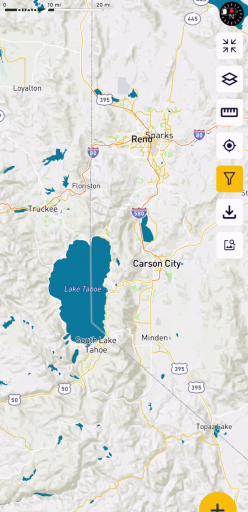
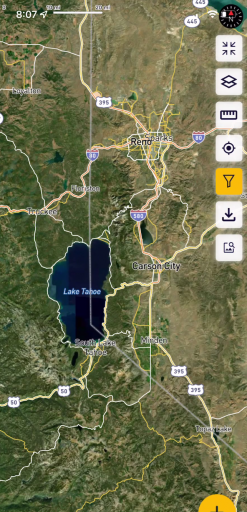
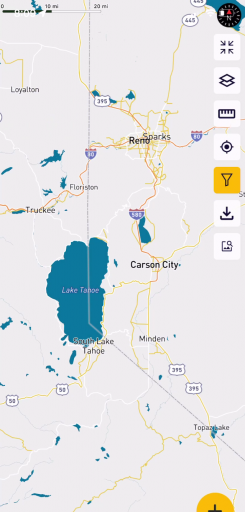
These base layers are Adventure, Satellite, and Road base layers, and each has a separate focus. If the base layers are no good for you, with an example of what you like, we may be able to release a new base layer that accommodates you. We'll call it the "Wise" layer. Oh - sdelecting a base layer is in the layers screen here:
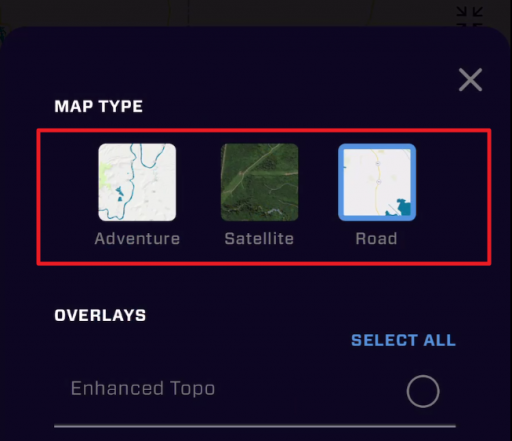
If you would like the full rundown of the base layers and what they are used for, this is one of the tutorials
@M Rose was referring to that is complete. You might find this Filtering the
Map tutorial helpful. It goes into some depth about filtering the map.
There is also a
Map Quick Start. If you want to see the full scope of the written documentation for OB1, it'll be a bit frustrating because there are only a few done (I'm writing as fast as I can! :) )
Overland Bound One: Start Here but even what is complete might give you a good head start.
Erich, if you have the time - I would like to know that moment you kind of throw your hands up, and how we can make it better - beyond the map and the forums, and everything else, our goal is top provide information that makes it better to get out there for an adventure - so we want it to be easy!
Thanks again!