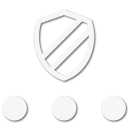Is there a way to import a gpx in the resource/web map then sync to my tablet?
I am joining a group on a route, have a gpx on my mac, can sync to my iPad but am having difficulty getting it to my Samsung tablet for use in OB1.
If only the iPad had a GPS chip...then I would never need to deal with android.
I am joining a group on a route, have a gpx on my mac, can sync to my iPad but am having difficulty getting it to my Samsung tablet for use in OB1.
If only the iPad had a GPS chip...then I would never need to deal with android.