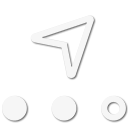
Pathfinder II
I don't know if this is irritating for anyone else... But for whatever reason I didn't realize that I could update the time zone on the forum so that all the replied to dates and times were relative to me!
For those of you who want to know how adjust your time, it's very simple.
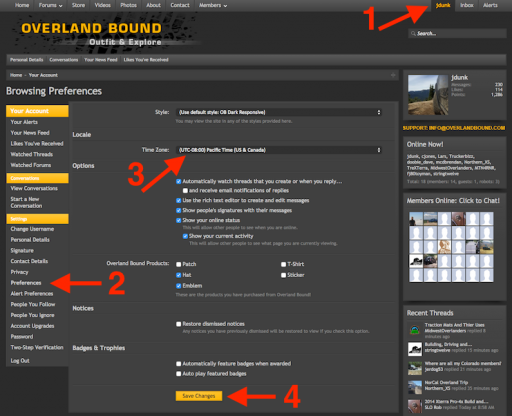
If this helps even one member, it was worth the time!
For those of you who want to know how adjust your time, it's very simple.
- Click on your username in the upper right corner
- Click on "Preferences" in the menu column on the left
- Click the "Time Zone" option in the center column toward the top
- Click the "Save Changes" button at the bottom in the center column.
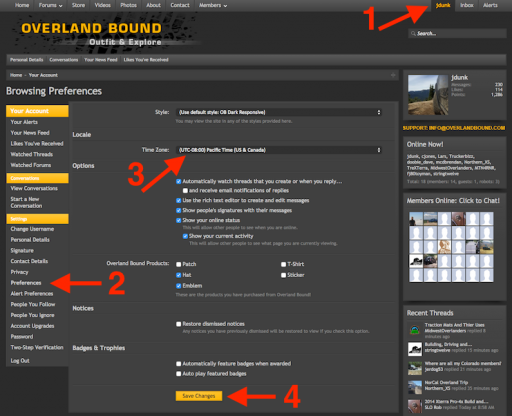
If this helps even one member, it was worth the time!

