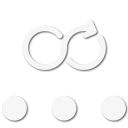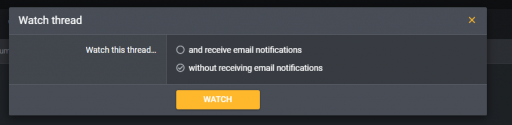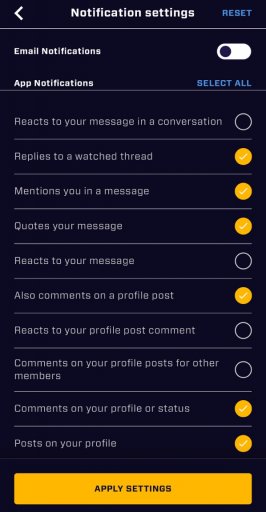Member I
I've trip everything stop getting these but I keep getting notified when someone post on the new members thread. I've turned everything off in settings and still I keep getting them. Anyone know a secret to turn these off? Thanks for any help